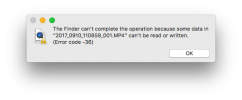Brad Bishop
New Member
- Joined
- Sep 12, 2014
- Messages
- 14
- Reaction score
- 5
- Country
- United States
I picked up a VIOFO A119S in the Spring and have noticed an ongoing problem with corrupted files.
The first few files will be fine, proper length (~400-500MB) but then remaining files are 5-10MB and are corrupted. This is using a Transcend High Endurance 32GB micro SD Card.
I thought upgrading the firmware might help (upgraded it, reset all the options and formatted the sd card after) and no luck. I still get mostly corrupted files.
Any thoughts?
The first few files will be fine, proper length (~400-500MB) but then remaining files are 5-10MB and are corrupted. This is using a Transcend High Endurance 32GB micro SD Card.
I thought upgrading the firmware might help (upgraded it, reset all the options and formatted the sd card after) and no luck. I still get mostly corrupted files.
Any thoughts?