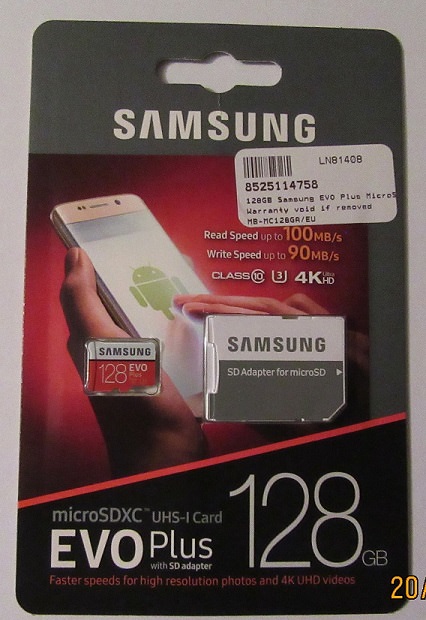SGM26
Member
- Joined
- Jan 15, 2018
- Messages
- 30
- Reaction score
- 7
- Location
- Scotland
- Country
- United Kingdom
- Dash Cam
- 512GW + Rear Camera
I've had my 512GW for almost a year now and it's been great (despite some minor quirks) however for the last month or so it has had some serious issues.
In no particular order:
• Recording will freeze at certain points before starting to record again. Various lengths of video ranging from a couple of seconds to several minutes (but never the full 3 minutes it should be). Missing 10 or 20 seconds between some videos when it freezes.
• Slow navigating menus - occasionally it takes a few seconds from me pressing a button to it registering on the camera (sometimes with an acknowledge beep, sometimes without). I'll try and get a video of this happening.
• The camera will randomly lock up - I need to press the reset button to fix it. This sometimes happens if I spam buttons whilst it is still trying to process the first button press.
• Slow to turn off either when holding the power button or when the automatic shutoff kicks in.
• Slow to turn on - the screen will turn on, the Nextbase logo appears, video feed will show but there is no HUD until a few moments later. SOLVED WITH NEW SD CARD
• Low battery when I start the car when parking mode is turned on. It seems to turn on and start recording when nothing has happened several times a night (or whilst at work). I've often noticed that loud noises (such as someone closing their door or a HGV driving past) will set it off. It seems to be far too sensitive. Often it will only record a few seconds before shutting off as the battery is so low. I have since turned off parking mode to try and save the battery.
Regarding the recording freezes, I'm not sure if it is related to upgrading to a 128Gb SanDisk SD card a few months ago. I bought it on Amazon from the official SanDisk seller (link - https://www.amazon.co.uk/gp/B073S8TQH6). It's a class 10 speed U1 and it appears to be legitimate. When I first started using the new card (a few months ago) it was working perfect. Filled it up at least twice since purchase (formatting in between) and has been fine until recently.
Firmware is the latest version (22.5) and I have it hardwired to a switched live fuse (cigarette lighter).
Update: Recording issues solved with a new SD card. Other issues are still ongoing.
In no particular order:
• Slow navigating menus - occasionally it takes a few seconds from me pressing a button to it registering on the camera (sometimes with an acknowledge beep, sometimes without). I'll try and get a video of this happening.
• The camera will randomly lock up - I need to press the reset button to fix it. This sometimes happens if I spam buttons whilst it is still trying to process the first button press.
• Slow to turn off either when holding the power button or when the automatic shutoff kicks in.
• Slow to turn on - the screen will turn on, the Nextbase logo appears, video feed will show but there is no HUD until a few moments later.
• Low battery when I start the car when parking mode is turned on. It seems to turn on and start recording when nothing has happened several times a night (or whilst at work). I've often noticed that loud noises (such as someone closing their door or a HGV driving past) will set it off. It seems to be far too sensitive. Often it will only record a few seconds before shutting off as the battery is so low. I have since turned off parking mode to try and save the battery.
Firmware is the latest version (22.5) and I have it hardwired to a switched live fuse (cigarette lighter).
Update: Recording issues solved with a new SD card. Other issues are still ongoing.
Last edited: