- Joined
- May 14, 2013
- Messages
- 11,976
- Reaction score
- 8,442
- Location
- Oakland Park, Florida (USA)
- Country
- United States
- Dash Cam
- StreetGuardian.CAM Amazon.com
DashCamViewer is now FREE for all Street Guardian customers ($25 USD value) Windows & Mac, Single and Picture in Picture Dual Channel Compatible
 support.streetguardian.info
support.streetguardian.info
More info specific to the dual channel SG9663DC:
https://dashcamtalk.com/forum/threa...63dc-and-other-new-alternative-players.28689/
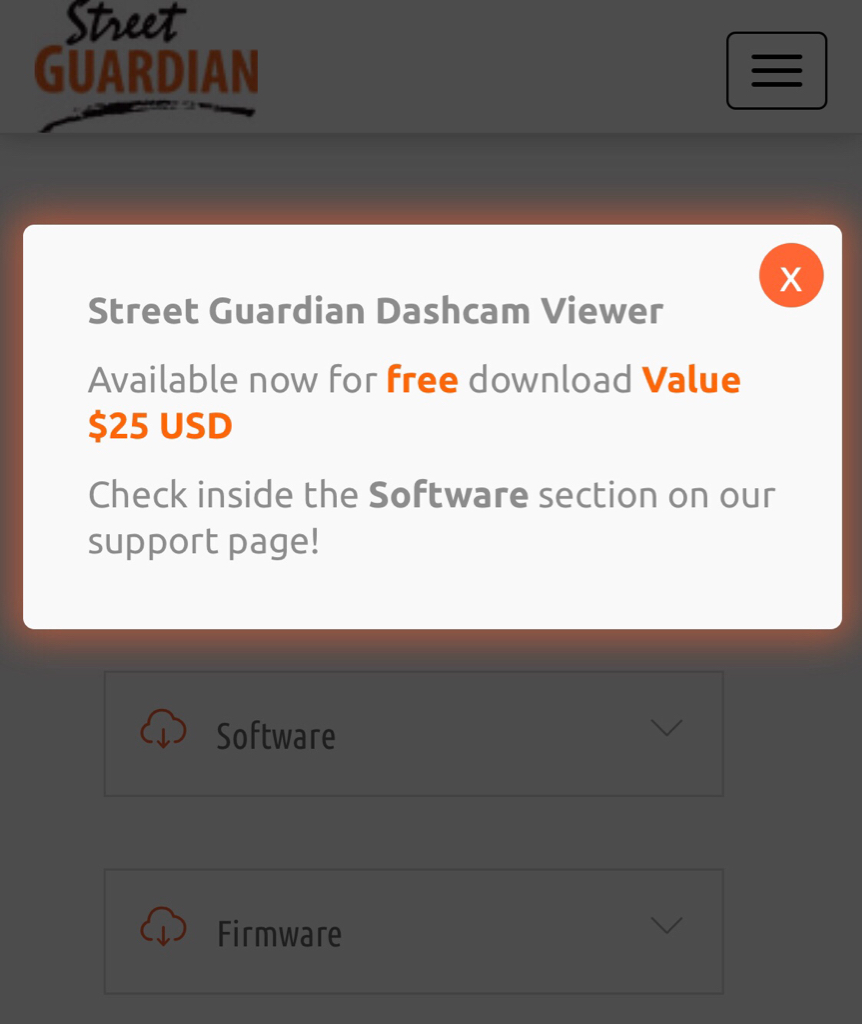
Dashcam Viewer – Street Guardian Support
 support.streetguardian.info
support.streetguardian.info
More info specific to the dual channel SG9663DC:
https://dashcamtalk.com/forum/threa...63dc-and-other-new-alternative-players.28689/
Should mention it's not the exact same version, it's a modified version based on the current release version which has been configured to work with our cameras
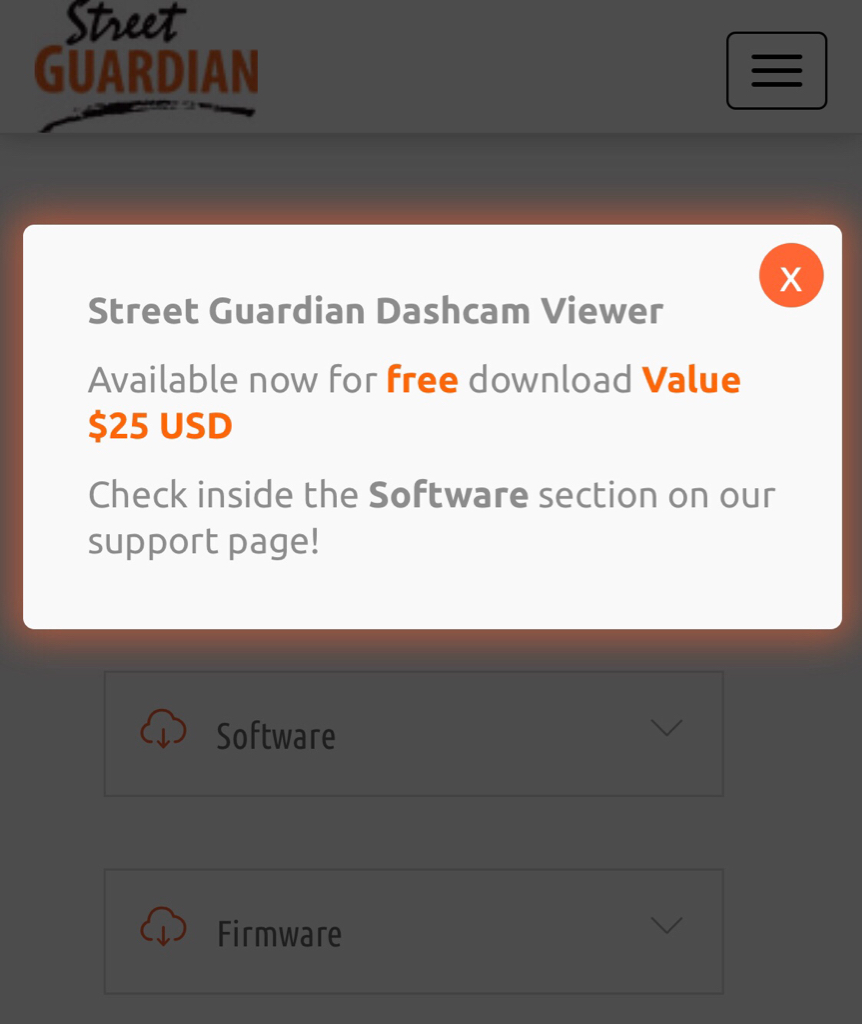
Attachments
Last edited:



