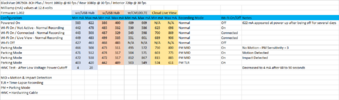I've been testing the DR750X-3CH Plus along with a DR750X-2CH Plus dashcam in my vehicle for a while now. Recently, I connected my CM100LTE connectivity device to the DR750X-3CH Plus using the USB hub included in the DR750X-3CH Plus box.
While reviewing video, I was seeing a large number of normal mode driving impact events ( _EF, _EI, _ER ) files. After I added the CM100LTE, I noticed my phone was alerting A LOT during the first driving segment of my trips. After I would park the vehicle and the dashcam went into parking mode and then I started driving again, the insane number of impact events went back to normal (small number or none).
I have the G-sensor settings for driving mode set to 2,2,2. The parking mode G-sensor settings are 9,9,9.
View attachment 59817 View attachment 59818
As a test, I decreased the parking mode settings to 5,5,5 and went on a test drive. The number of normal driving mode impact events went way down.
I restored the parking mode G-sensor settings to 9,9,9. On 10-Feb-2022, I went on a short trip into town. Just about every 1-minute segment of the drive was considered a normal mode impact event (see file listing screenshots included below). I parked the car for just over 45 minutes. On the trip back home, I drove over the exact same roads and there were no alerts being generated and all of the video files were "_N" normal driving mode video files.
On 11-Feb-2022, I went on a much longer trip (almost 30 miles round trip). The same pattern was observed. The driving segment when I left my home and drove to the first stop (of four), the number of alerts and normal mode event files was outrageously high. After making the first stop and letting the dashcam go into parking mode, the remaining normal driving segments only generated normal recording files.
I power off my dashcams while parked at home. They are powered by dashcam battery packs and I have no need to drain those battery packs nor do I need to record the inside of my garage for hours and hours. Before I leave my home, I restore power to my dashcams.
It appears when the DR750X-3CH Plus and DR750X-2CH Plus are first powered up, they appear to not get initialized with the proper G-sensor settings for normal driving mode.
I have firmware v1.002 installed in the DR750X-3CH Plus and v1.007 installed in the DR750X-2CH Plus.
I don't recall this behavior before the recent firmware upgrades, but I did not have the CM100LTE connected to the DR750X-3CH Plus until just this past week.
I've reported the issue to BlackVue/Pittasoft and I'm waiting on a response from them.
Here are screenshots of the files from the 10-Feb-2022 trip into town. The first red outlined set of files are the impact event files while driving into town. The second red outlined set of files are the normal mode video files driving back home.
View attachment 59815
View attachment 59816