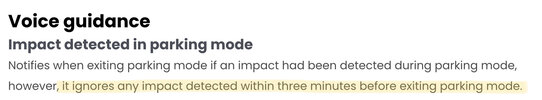BoomTIP
New Member
Hi all - so I recently installed my DR900X Plus and everything has been working great, but I have an annoyance.
When the camera goes into parking mode (voice announces it and light goes green), I get out of my vehicle, shut the door, and it instantly starts a locked “parking impact” event recording.
I’ve done some searching, and it sounds like previous cameras or software had a ~3min delay after entering parking mode to allow you to exit before it would activate the g-sensors, but this clearly isn’t happening, which is really annoying and guarantees I’ll have at least 2 parking impact events every time I park (exiting and entering the car).
I know I can turn down or turn off the g-sensors, but that’s not ideal because I would like them monitoring for when the car shouldn’t be touched.
Am I missing something? Is there a way to request a simple delay feature to Blackvue?
This really makes no sense…
When the camera goes into parking mode (voice announces it and light goes green), I get out of my vehicle, shut the door, and it instantly starts a locked “parking impact” event recording.
I’ve done some searching, and it sounds like previous cameras or software had a ~3min delay after entering parking mode to allow you to exit before it would activate the g-sensors, but this clearly isn’t happening, which is really annoying and guarantees I’ll have at least 2 parking impact events every time I park (exiting and entering the car).
I know I can turn down or turn off the g-sensors, but that’s not ideal because I would like them monitoring for when the car shouldn’t be touched.
Am I missing something? Is there a way to request a simple delay feature to Blackvue?
This really makes no sense…