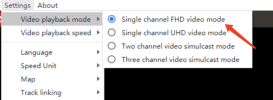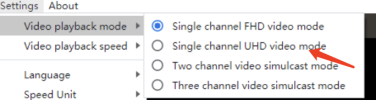Images is OK. They are .SVGs.Do you have any antivirus software on your computer that mistakenly deleted these image files from my program
In fact, they are not showing in app DVPlayer.
Founded in Google:
Why is SVG icon not showing?
The SVG code is not unique
One common reason why svg icons won't show up is the fact that their code is conflicting with other icons. Given this example https://d.pr/i/5Ce4Ik , as you can see there are 2 css classes that clip path on a supposedly unique element's id (in this case, the clipPath tag).
FYI: Redtiger used exactly the same player