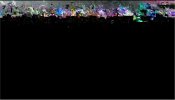bronze84
Active Member
- Joined
- May 5, 2013
- Messages
- 267
- Reaction score
- 100
- Location
- Derby
- Country
- United Kingdom
- Dash Cam
- Thinkware F750, K1S, Marcus3, Mobius, Xiaomi Yi, Sony AS100v
I've been thinking about this a bit recently.
I have a cam up front and in the rear. The time came where I wanted to save a video on the rear cam. It wasn't until the need to save this video that I realised it was an issue. Basically, without stopping the car, opening the rear doors and pressing the save button, I can't think of a way to do it. The obvious solution is to get a high capacity card and review the footage once on a computer. However at the time I wanted to save the video, I had a car full of kids (and a wife) and a weekend worth of luggage. Plus I was about 50 miles in to a 350 mile journey, so not the most ideal of times to stop the car to save a clip, also my memory card ended up looping anyway.
With more and more credible dual cams coming out I think they are the way forward for sheer convenience if anything else.
I'm interested to know how other users get around this problem or if indeed anyone else actually finds it a problem?
I have a cam up front and in the rear. The time came where I wanted to save a video on the rear cam. It wasn't until the need to save this video that I realised it was an issue. Basically, without stopping the car, opening the rear doors and pressing the save button, I can't think of a way to do it. The obvious solution is to get a high capacity card and review the footage once on a computer. However at the time I wanted to save the video, I had a car full of kids (and a wife) and a weekend worth of luggage. Plus I was about 50 miles in to a 350 mile journey, so not the most ideal of times to stop the car to save a clip, also my memory card ended up looping anyway.
With more and more credible dual cams coming out I think they are the way forward for sheer convenience if anything else.
I'm interested to know how other users get around this problem or if indeed anyone else actually finds it a problem?