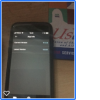You are using an out of date browser. It may not display this or other websites correctly.
You should upgrade or use an alternative browser.
You should upgrade or use an alternative browser.
F800 Pro firmware in iPhone app.
- Thread starter in2ndo
- Start date
TKSX
Active Member
- Joined
- Aug 14, 2017
- Messages
- 265
- Reaction score
- 80
- Country
- Canada
Avoid updating the firmware via the app.
Go to the thinkware website and download the firmware from there. Extract the file onto a SD card and plug the SD card into your car and power on the camera. Follow the voice prompts and do not turn off the engine until firmware update is completed.
Go to the thinkware website and download the firmware from there. Extract the file onto a SD card and plug the SD card into your car and power on the camera. Follow the voice prompts and do not turn off the engine until firmware update is completed.
Avoid updating the firmware via the app.
Go to the thinkware website and download the firmware from there. Extract the file onto a SD card and plug the SD card into your car and power on the camera. Follow the voice prompts and do not turn off the engine until firmware update is completed.
I updated my F800 from v4 to v5 using the iOS app without an issue. V5 is much more stable and actually saves settings.
- Joined
- May 21, 2014
- Messages
- 1,096
- Reaction score
- 624
- Location
- Vancouver, BC
- Country
- Canada
- Dash Cam
- Thinkware, BlackVue, VIOFO, FineVu, Nextbase, Vantrue & More
F800 Pro Firmware won't load on an F800. I even tried renaming it to match the F800 haha
Hyundai kona 2024
Active Member
- Joined
- Nov 29, 2016
- Messages
- 206
- Reaction score
- 38
- Location
- bristol uk
- Country
- United Kingdom
- Dash Cam
- thinkware t700 lte
i found this on utube this morning. i think i done my firmware upgrade through wifi,
samuelh_888
Member
- Joined
- Nov 26, 2017
- Messages
- 34
- Reaction score
- 3
- Country
- United Kingdom
I updated the firmware for my F800PRO from the app over hotspot connection. Took less than a minute and all running beaut.
Nadhir
Member
- Joined
- Nov 12, 2017
- Messages
- 60
- Reaction score
- 4
- Location
- CT
- Country
- United States
- Dash Cam
- Thinkware F800 Pro
I updated through the app and now cannot use the Live View. I only have my front camera set up and now cannot align my rear camera properly because there is no Live View...
I've done a lot of stuff but cannot seem to get the Live View to work. I've even deleted the SD card, wiped clean, then downloaded and put a new firmware on it, downloaded from my laptop. Installed the new firmware on my camera and it's working fine and all, but still no Live View. Tried deleting the app and even turning the camera off for a while, still nothing. Going to reset the thing in the morning and hopefully that fixes it.
I've done a lot of stuff but cannot seem to get the Live View to work. I've even deleted the SD card, wiped clean, then downloaded and put a new firmware on it, downloaded from my laptop. Installed the new firmware on my camera and it's working fine and all, but still no Live View. Tried deleting the app and even turning the camera off for a while, still nothing. Going to reset the thing in the morning and hopefully that fixes it.
Hyundai kona 2024
Active Member
- Joined
- Nov 29, 2016
- Messages
- 206
- Reaction score
- 38
- Location
- bristol uk
- Country
- United Kingdom
- Dash Cam
- thinkware t700 lte
been there done all that
Hyundai kona 2024
Active Member
- Joined
- Nov 29, 2016
- Messages
- 206
- Reaction score
- 38
- Location
- bristol uk
- Country
- United Kingdom
- Dash Cam
- thinkware t700 lte
Hyundai kona 2024
Active Member
- Joined
- Nov 29, 2016
- Messages
- 206
- Reaction score
- 38
- Location
- bristol uk
- Country
- United Kingdom
- Dash Cam
- thinkware t700 lte
i was told to do a firmware update through my hotspot and thats what i got
Nadhir
Member
- Joined
- Nov 12, 2017
- Messages
- 60
- Reaction score
- 4
- Location
- CT
- Country
- United States
- Dash Cam
- Thinkware F800 Pro
I did one through my phone but ended up with 1.01.01 and that’s also the latest on the site for download to do it manually.i was told to do a firmware update through my hotspot and thats what i got
Though, when I first connect my phone to the camera every day, it does tell me a new firmware is available, but when I click to download and install, it says that I have the latest firmware. Does anyone else have that issue?
And can anyone else state what firmware they have? Wonder if it’s just a me problem.
Nadhir
Member
- Joined
- Nov 12, 2017
- Messages
- 60
- Reaction score
- 4
- Location
- CT
- Country
- United States
- Dash Cam
- Thinkware F800 Pro
I just checked and what you’re showing is the actual phone app version. Not the camera firmware version.i was told to do a firmware update through my hotspot and thats what i got
The app version is 1.1.3
The camera firmware version is 1.01.01
Attachments
| Thread starter | Similar threads | Forum | Replies | Date |
|---|---|---|---|---|
| J | F800/DC-H1-FG Firmware Update Issues | F800 / F800 PRO | 0 | |
| N | F800 Pro Firmware update 1.03.02 | F800 / F800 PRO | 1 | |
| A | Unable to update F800 Pro firmware using SD card | F800 / F800 PRO | 5 | |
| T | F800pro update to f800 firmware | F800 / F800 PRO | 1 | |
|
|
New Firmware for F800 | F800 / F800 PRO | 4 |