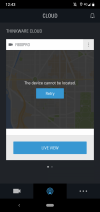Hi everyone, I hope I am not the only one experiencing issues with Thinkware Cloud.
I have an ongoing issue with my F800 pro. I have my dashcam setup to use my car's hotspot to track the car's location. I am successful in linking the dashcam to thinkware cloud but rouglhy 2 days after setup, I get "The device cannot be located".
I added a screenshot to show what I see in the Thinkware android app.
So far I have performed a reset and tried a different hotspot. Issue persists.
Is anyone experiencing this?
Thank you in advance for any suggestions.
I have an ongoing issue with my F800 pro. I have my dashcam setup to use my car's hotspot to track the car's location. I am successful in linking the dashcam to thinkware cloud but rouglhy 2 days after setup, I get "The device cannot be located".
I added a screenshot to show what I see in the Thinkware android app.
So far I have performed a reset and tried a different hotspot. Issue persists.
Is anyone experiencing this?
Thank you in advance for any suggestions.