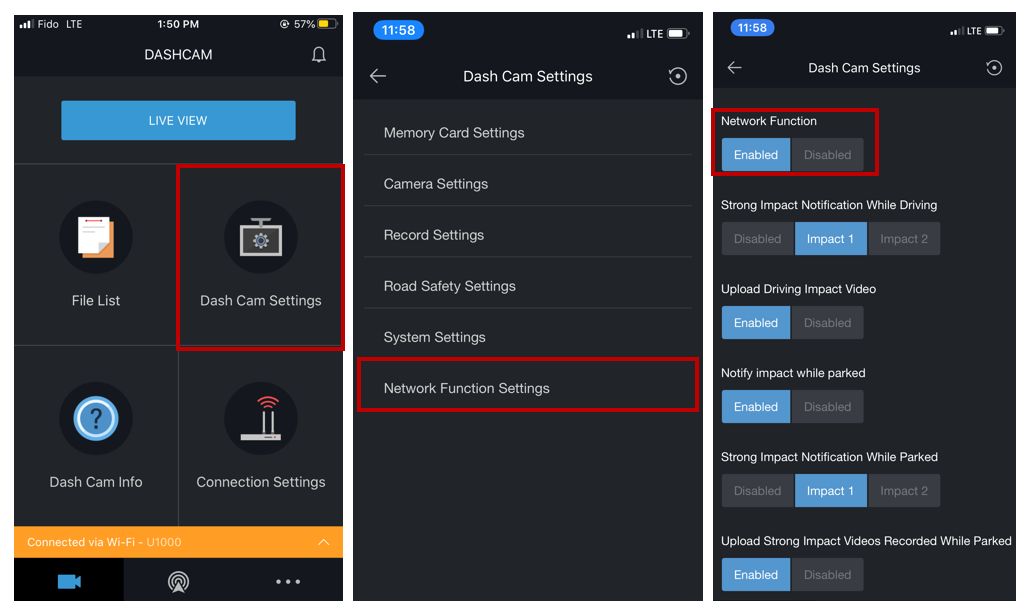beyonddc
New Member
- Phone: Pixel 4a 5G, Andriod version 12
- U1000 Firmware: 1.00.15
- Thinkware Cloud: v 4.3.32
- Connected to WiFi from the Dashcam
- Enabled HotSpot on my phone
- Connected Dash Cam to my HotSpot
- Heard the Dashcam said, connected to the Internet
- Heard the Dashcam said, connected to the smart phone
I tried this numerous time but no luck. Any suggestion? I haven't try the following...
- Reset dash cam to default settings (that would format the card as well)
- Try this process on an iPhone XS Max that my wife has