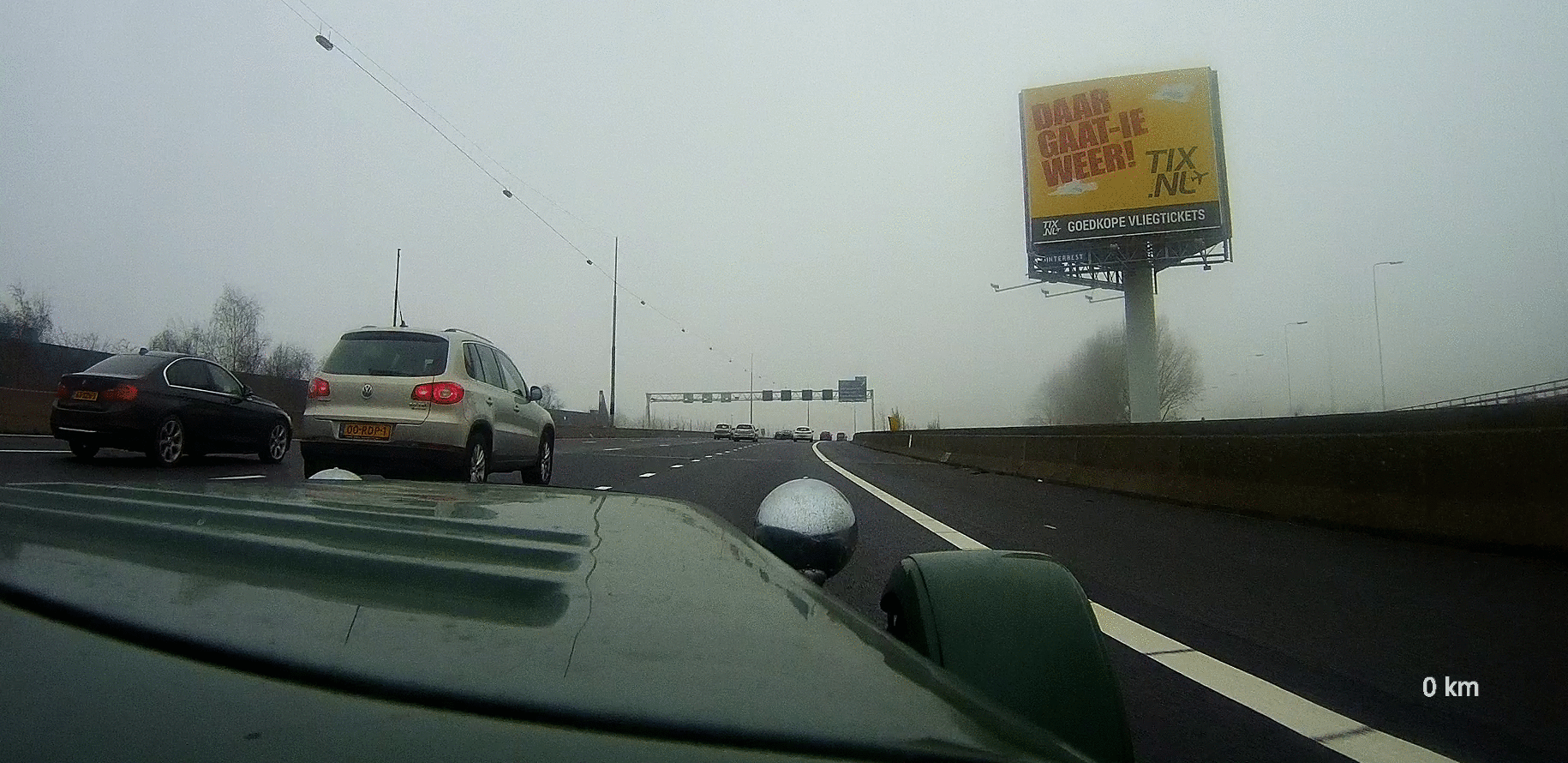Dashmellow
Well-Known Member
- Joined
- Sep 22, 2013
- Messages
- 18,253
- Reaction score
- 18,904
- Location
- Uncanny Valley (●_●)
- Country
- United States
- Dash Cam
- Umpteen
No, unless you consider an overcast day to be yellow.
Here's a full 5 minute clip that has a few instances. At the beginning it's already in a 'blue shift' and normalizes in a few seconds. Between about 1:15 and 2:00 you can see 2 more occurrences. At about 2:30 the image has a less severe blue shift that's really noticeable as I complete the left turn at the bottom of the exit ramp and it normalizes - that one could be impacted by the exposure changing pretty dramatically at the same time.
If you watch the pavement color you can see the white balance continually adjusting.
Specifics:
F/W: V3 Beta 30
A/E: 0, Center Weighted
Contrast: -2
CPL
The color shifts are relatively subtle but I definitely see them. Usually when this happens in dash cam footage the camera has encountered a large object or lighting situation that is the exact opposite RGB value of the color shift on a standard RGB color chart as I talked about in THIS post about a month ago where I showed this on the RGB charts and discussed the phenomenon. That's why I asked. In this case, with the exception of a small yellow road sign near the 1:15 mark and a general yellowish warm tone to the pavement in your video there is nothing obvious to point to that that camera might be reacting to. Not sure of what the explanation might be but so far I have not flashed V30 and think I will hold off for now as I've had a fairly positive experience with beta 27 considering the dynamic range/high contrast issues I've been concerned with for so long.
As I mentioned in that post the Mobius had an issue with earlier firmware where driving past a Red building or large Red vehicle would cause a shift to Green/Cyan (Opposite of Red on the RGB chart) and then return to normal as soon as the Red object was out of view. There was a similar Blue/Yellow shift issue as well.