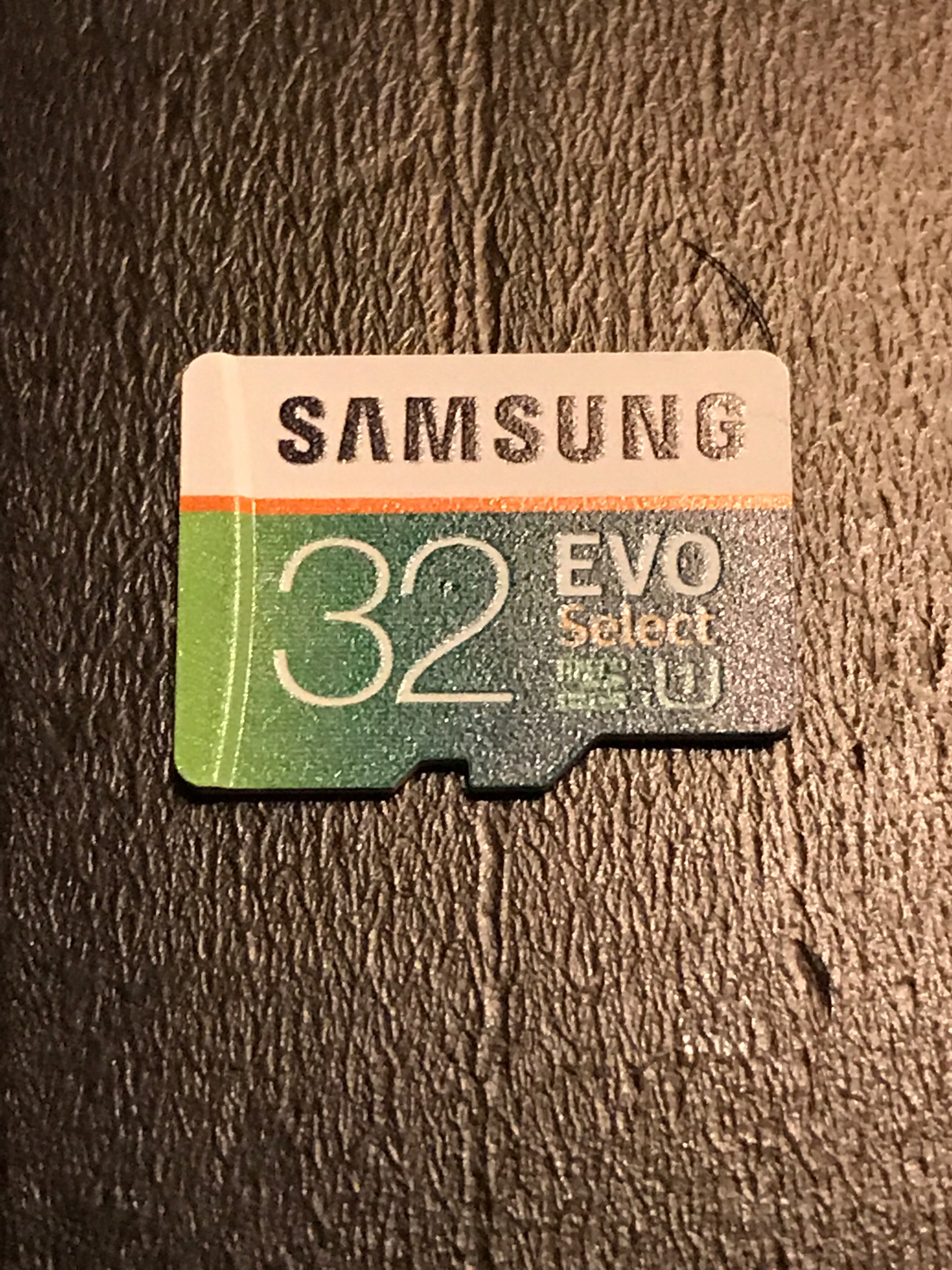Phil Gamboa
New Member
- Joined
- Dec 29, 2016
- Messages
- 25
- Reaction score
- 20
- Country
- United States
Finally got my long awaited SG9665GC! I was looking over the cable tray cover. With this cover installed, is it still possible to remove the camera? It seems that the cover butts up to the camera and the way you need to slide the camera off the mount, it would got the cover base.
Any suggestions are greatly appreciated!
Thanks in advance!
Sent from my iPhone using Tapatalk
Any suggestions are greatly appreciated!
Thanks in advance!
Sent from my iPhone using Tapatalk