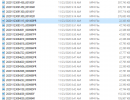Rauland
New Member
Hello,
I installed an A129 plus duo recently, hardwired into the vehicle for buffered parking mode with an HK3 hardwire kit. The buffered mode works well. But after a day or so the camera becomes unresponsive to touch with a flashing REC LED light. The screen won't turn on requiring me to unplug the power cable. The cable is connected to the camera directly, not the GPS module. After the camera loses power and the LED lights turn off, connecting the power cable again the camera reboots and is responsive again until the issue repeats the next day. Is anyone else having a similar issue?
Thanks.
I installed an A129 plus duo recently, hardwired into the vehicle for buffered parking mode with an HK3 hardwire kit. The buffered mode works well. But after a day or so the camera becomes unresponsive to touch with a flashing REC LED light. The screen won't turn on requiring me to unplug the power cable. The cable is connected to the camera directly, not the GPS module. After the camera loses power and the LED lights turn off, connecting the power cable again the camera reboots and is responsive again until the issue repeats the next day. Is anyone else having a similar issue?
Thanks.