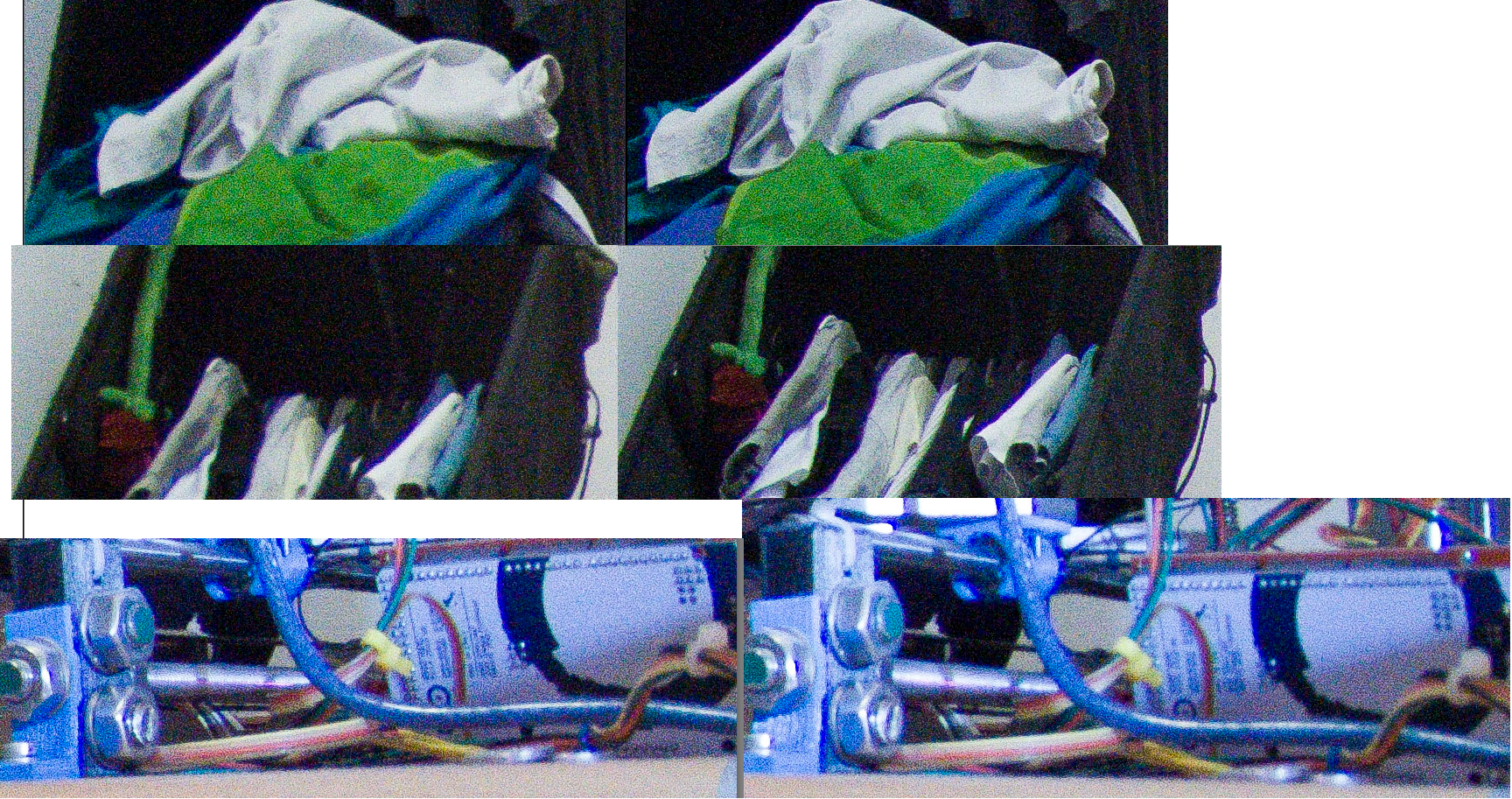paniczklos
New Member
- Joined
- Feb 17, 2016
- Messages
- 9
- Reaction score
- 2
- Country
- Poland
Hi guys,
I thought I've set my focus perfectly, but than I've noticed that the focus on left side of the photos is different than on the right side (!). Hence I've decided to make a little test.
I've taken one photo and than turned the camera upside down, so tthe photos are exactly the same, but rotated 180 degrees.
On the left side are the pictures taken the right side up (first two are from the left side of the picture, and the arduino is from the right side of the picture). Do you think it's fixable ? And most important of all, how could it be ?
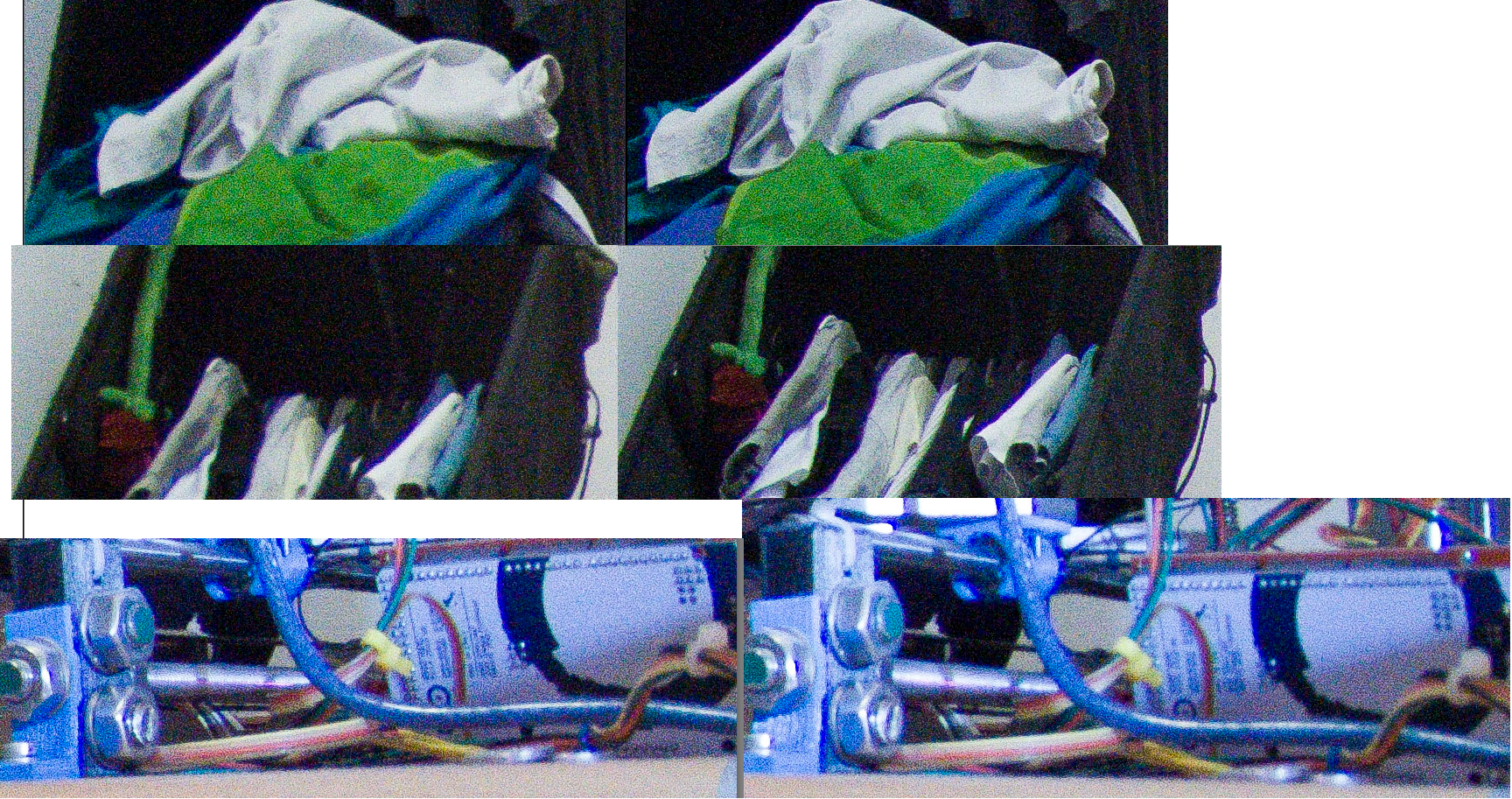
I thought I've set my focus perfectly, but than I've noticed that the focus on left side of the photos is different than on the right side (!). Hence I've decided to make a little test.
I've taken one photo and than turned the camera upside down, so tthe photos are exactly the same, but rotated 180 degrees.
On the left side are the pictures taken the right side up (first two are from the left side of the picture, and the arduino is from the right side of the picture). Do you think it's fixable ? And most important of all, how could it be ?