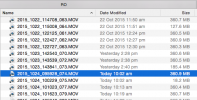I have just received my micro sd 16gb Samsung Evo, i noticed it doesn't hold much video as the card is nearly full.
Formatted on pc first, put in A118C, i had card full errors.
Got it to work finally, formatted on A11C, put in my pc showing almost full with only x10 clips.
Is there something on camera settings i need to change?
Currently have it on 3 min loops, mic off
Formatted on pc first, put in A118C, i had card full errors.
Got it to work finally, formatted on A11C, put in my pc showing almost full with only x10 clips.
Is there something on camera settings i need to change?
Currently have it on 3 min loops, mic off
Last edited: