luckylz
Active Member
- Joined
- Apr 8, 2015
- Messages
- 414
- Reaction score
- 107
- Country
- China
First thanks to @fuyghjb 's information about this, from http://4pda.ru/forum/index.php?s=&showtopic=649779&view=findpost&p=41469568 by @AndyBig. I want to say f**k, all writen in russian, very difficult to me to make it clear by google translation.
But anyway, I made it !!! After comparing many fw version, first need to find HEX value in the PRI.a7s file:
then right after these, find HEX value:
in this address, modify it as you will set the file size to 4GB:
all available values by @AndyBig (not all tested), please test by yourself:
or disabled the split value at value in PRI.a7s (by @AndyBig):
I give autoexec.ash script for this:
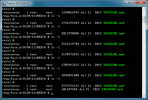
One more script here is to modify the firmware version number, just to "fool" the mobile-phone app. You need to find in PRI.a7s:
for example, modify to version 1.2.7, autoexec.ash script:

Updated set file size to 4GB
But anyway, I made it !!! After comparing many fw version, first need to find HEX value in the PRI.a7s file:
Code:
A0 33 7A
Code:
30 7A
Code:
04 20
Code:
00 20 - Split OFF
01 20 - 1G
02 20 - 2G
04 20 - 4G
08 20 - 64M
F0 20 - 60 sec
F1 20 - 300 sec
F2 20 - 30 min
Code:
Search in PRI.a7s:
8F 48 00 78 C0 06 C0 0F
Change 00 78 to 00 20:
8F 48 00 20 C0 06 C0 0FI give autoexec.ash script for this:
Code:
# fw version 1.2.6
# set file size to 4GB
sleep 3
writew 0xC0396E64 0x2004
sleep 1
# use this on your own risk !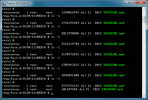
One more script here is to modify the firmware version number, just to "fool" the mobile-phone app. You need to find in PRI.a7s:
Code:
YDXJv22_1.2.6_build
Code:
# fw version 1.2.6
# set fw version to 1.2.7
sleep 3
writeb 0xC02DD3D8 0x37
sleep 1
# use this on your own risk !
Updated set file size to 4GB
Code:
# fw 1.2.6 (tested ok by @luckylz)
writew 0xC0396E64 0x2004
# fw 1.2.12 (tested ok by @cpurage)
writew 0xC03A8620 0x2004
# fw 1.2.13 (tested ok by @gente)
writew 0xC03A8520 0x2004
Last edited:
