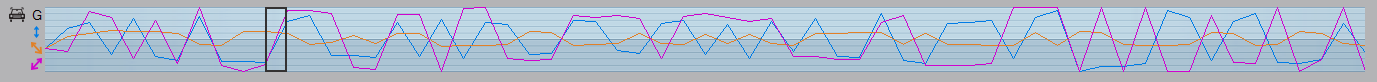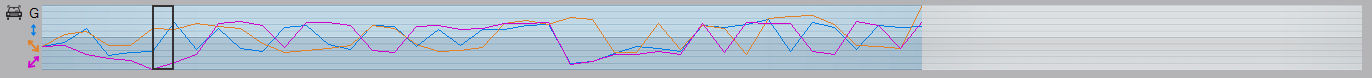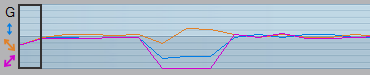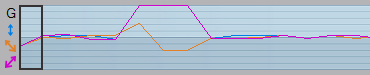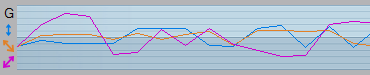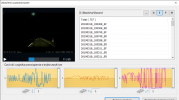Nath
Well-Known Member
- Joined
- Aug 8, 2017
- Messages
- 892
- Reaction score
- 546
- Country
- Germany
- Dash Cam
- Triple Viofo A139-3CH, Dual A129Pro-2CH, Blackvue DR900S-2CH
Hi,
after Blackvue've released the new firmware (i planned to test it in my oven, but... ) i bought this camera. Overall it works OK but one of my main concerns now is a normal mode impact detection. Even i set everything to 1 i'm still getting so much notifications about impact while drive. Man, roads in cities are not smooth as a baby's butt and even on the hightway(straight road) in 130km/h the G-sensor graphs are all over the place (FYI, it's in BMW X5 2016, so suspension is pretty ok i guess).
) i bought this camera. Overall it works OK but one of my main concerns now is a normal mode impact detection. Even i set everything to 1 i'm still getting so much notifications about impact while drive. Man, roads in cities are not smooth as a baby's butt and even on the hightway(straight road) in 130km/h the G-sensor graphs are all over the place (FYI, it's in BMW X5 2016, so suspension is pretty ok i guess).
Does anybody have the same issue?
Thanks
after Blackvue've released the new firmware (i planned to test it in my oven, but...
Does anybody have the same issue?
Thanks
Last edited: