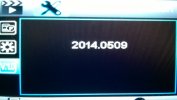austonn lazoff
New Member
- Joined
- May 24, 2015
- Messages
- 2
- Reaction score
- 0
- Country
- United States
I purchased a G1WH off of Amazon, company that it come from was Spytec....
The Unit seems to be legit. The timestamp is on the bottom left portion of the video but... the videos do come in 1080p .MOV format.
I was trying to update the firmware to a different version. My current version that is on my unit is G1WH-DA380-2014.11.28.03....
I was hoping to update to something else, like DOD LS388W.....
When I add the .bin file to my root directory on my MicroSd card, I change the filename to FWDM800H.bin, and then I add the MicroSD card to my Unit and it does nothing. The unit boots up like normal, does not change the firmware at all..
I was hoping someone has insight into why this process may not be working for me?
I am using a 32gb Class 10 Samsung MicroSD card.
Thanks!
The Unit seems to be legit. The timestamp is on the bottom left portion of the video but... the videos do come in 1080p .MOV format.
I was trying to update the firmware to a different version. My current version that is on my unit is G1WH-DA380-2014.11.28.03....
I was hoping to update to something else, like DOD LS388W.....
When I add the .bin file to my root directory on my MicroSd card, I change the filename to FWDM800H.bin, and then I add the MicroSD card to my Unit and it does nothing. The unit boots up like normal, does not change the firmware at all..
I was hoping someone has insight into why this process may not be working for me?
I am using a 32gb Class 10 Samsung MicroSD card.
Thanks!