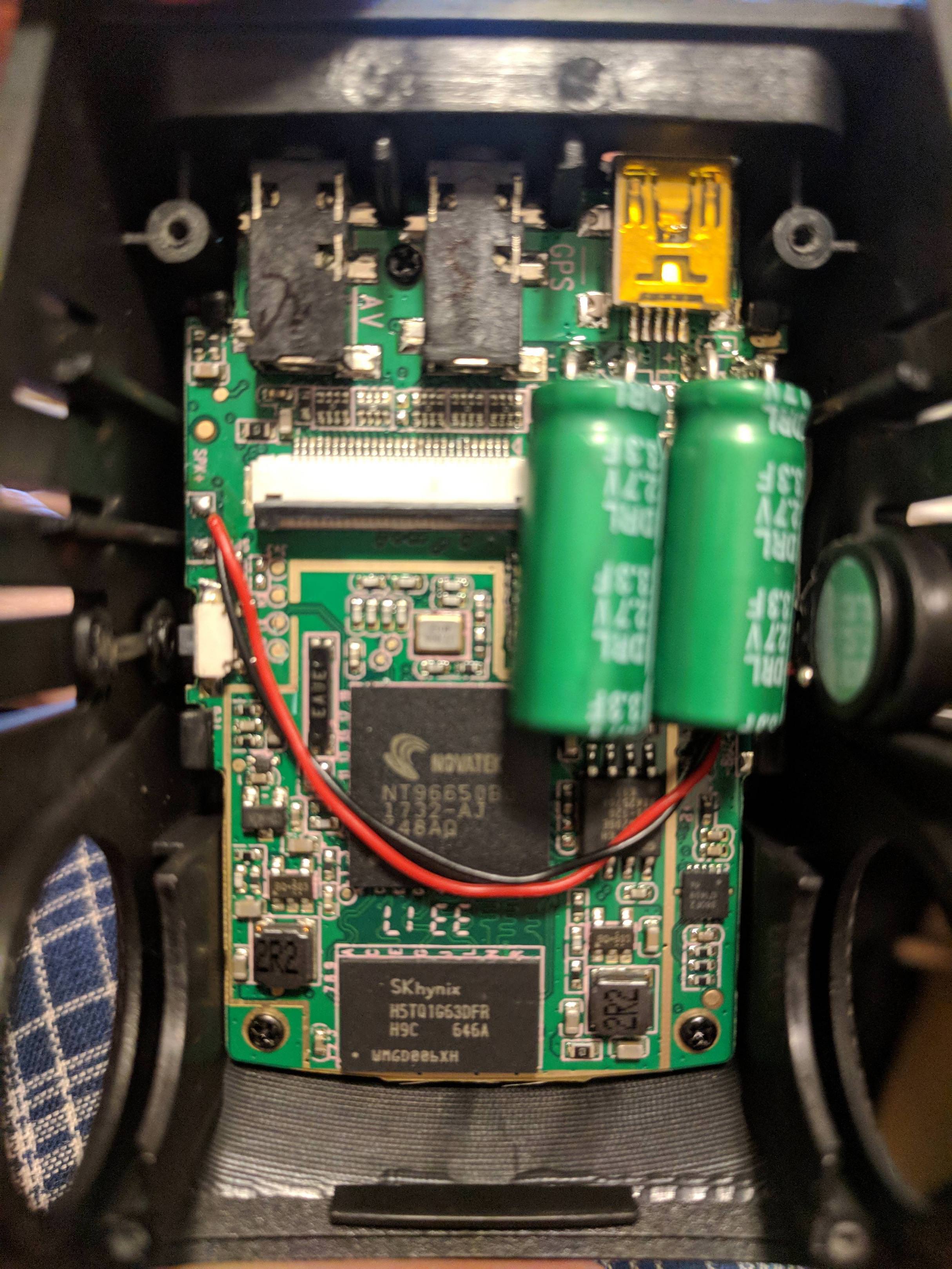- Joined
- Jan 27, 2013
- Messages
- 52,470
- Reaction score
- 30,340
- Location
- Sydney, Australia ~ Shenzhen, China
- Country
- Australia
- Dash Cam
- Too many ¯\_(ツ)_/¯
The replacement has a firmware version of "B40C.20170227.001"
Does anyone have a link to download it online?
that's the copy version, hard to find firmwares for those