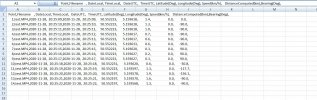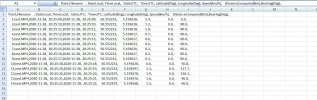Vinicius Juvinski
New Member
- Joined
- Aug 9, 2017
- Messages
- 13
- Reaction score
- 0
- Country
- Brazil
Hi,
Anyone has the GPS cable pins to do a DYI cable ? I'm a little confused about the pin orders.

On the pictures I found on internet, the pins must be 2 for VCC, 3 for Serial data and 10 for GND but I don't know if this order on the picture i right or of there is another pin order I must follow.
Thanks
Anyone has the GPS cable pins to do a DYI cable ? I'm a little confused about the pin orders.

On the pictures I found on internet, the pins must be 2 for VCC, 3 for Serial data and 10 for GND but I don't know if this order on the picture i right or of there is another pin order I must follow.
Thanks