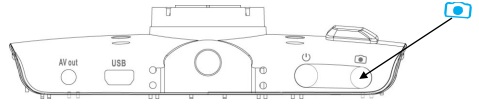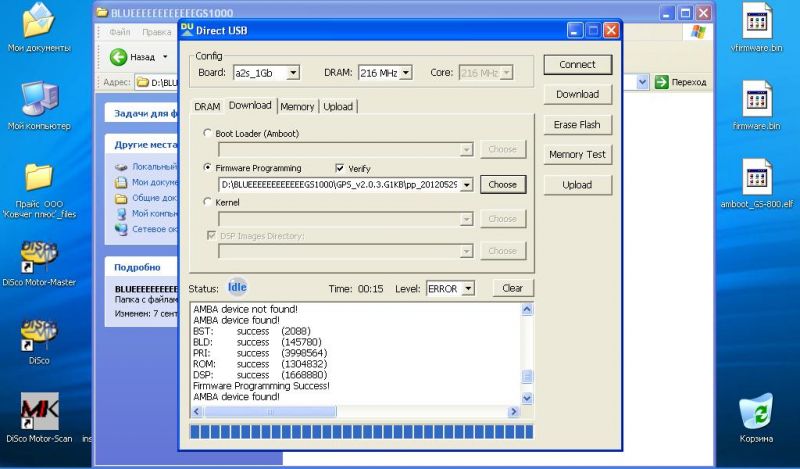Hello
I have purchased this camera :
http://www.aliexpress.com/item/Car-DVR- ... 34023.html
But the device often hangs (like PC) - it stops operating, the display is on but the movie recording is stopped and there is no reaction on pressing the buttons. Only pressing RESET helps. And today the camera recorded a movie with the final fragment looking as it would be played 2 times faster (the cars on the road looked as if they would be doing 200 km/h...) , and the sound being distorted.
I tried to use 2 Micro SD cards of various manufacturers and it is still the same.
Unfortunately I cannot get any sense information from the seller .
I tried to backup and install again the firmware because this method has been succesful in other Chinese device (trip computer). I managed to extract the firmware from the camera to the memory card: v4.35.210512A.bin, But I cannot install it again by the memory card. The camera turns on normally and nothing happens. I also tried to use the USB method, there is "Amba device found!" in Ambarella Direct USB, but after nezt speps the camera hangs and again oly RESET button helps.
And what to do with the camera? is it dameged?