For whatever reason, Garmin makes it almost impossible for the customer to use their own cord/car charger while the camera is connected, and every-time you start up your car the camera detects that it's connected to a PC via USB instead, instead of simply rolling straight into the recording mode. The problem is that the included cigarette port charger does not have any USB ports built into it, and my car only has one cigarette charger, so there is personally no way to now be able to charge my phone in the car if I wanted to keep the dash cam connected.
I first tried purchasing something like this, with a USB port built in, but the Dash Cam would still prompt me asking if I wanted to "Use mass storage".
Then, I went to RadioShack and bought one of these, and put Garmin's proprietary charger into one of them, and my dual-usb charger (like this) in the other. Everything works perfectly, and finally the prompt screen went away and the camera worked as normally would when the car is started up:
I just thought I'd share for others with the same issue, as I was very close to returning this camera for this reason!
I first tried purchasing something like this, with a USB port built in, but the Dash Cam would still prompt me asking if I wanted to "Use mass storage".
Then, I went to RadioShack and bought one of these, and put Garmin's proprietary charger into one of them, and my dual-usb charger (like this) in the other. Everything works perfectly, and finally the prompt screen went away and the camera worked as normally would when the car is started up:
I just thought I'd share for others with the same issue, as I was very close to returning this camera for this reason!
Last edited:
