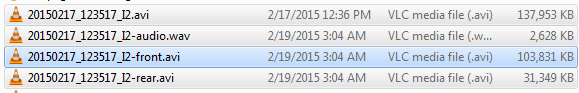cacherjoe
Member
- Joined
- Dec 12, 2014
- Messages
- 76
- Reaction score
- 23
- Country
- Canada
I have a Thinkware F550 with the rear camera also installed. I'm able to save the AVI, but am having issues getting both channels to show in a single window. Windows Media Player doesn't like it at all, and VLC will show it in 2 separate windows.
What software or how are other saving the files do you can post to Youtube or Facebook, etc.
Thanks
Joe
What software or how are other saving the files do you can post to Youtube or Facebook, etc.
Thanks
Joe