Courtney Green
New Member
- Joined
- Aug 15, 2016
- Messages
- 5
- Reaction score
- 0
- Country
- United Kingdom
Good evening. Can anyone assist me in installing my dash camera? I've done it previously but didn't have a long enough video out cable which I have now.
As you can see from my pictures the camera has a yellow write which says ACC ignition control and a red wire which says change electricity. Am I correct in saying the yellow wire should plug into a socket that only goes on when the ignition turns on and the red into something constant?
From my fuse box pic can anyone suggest a socket it can go into?
Thanks in advance.
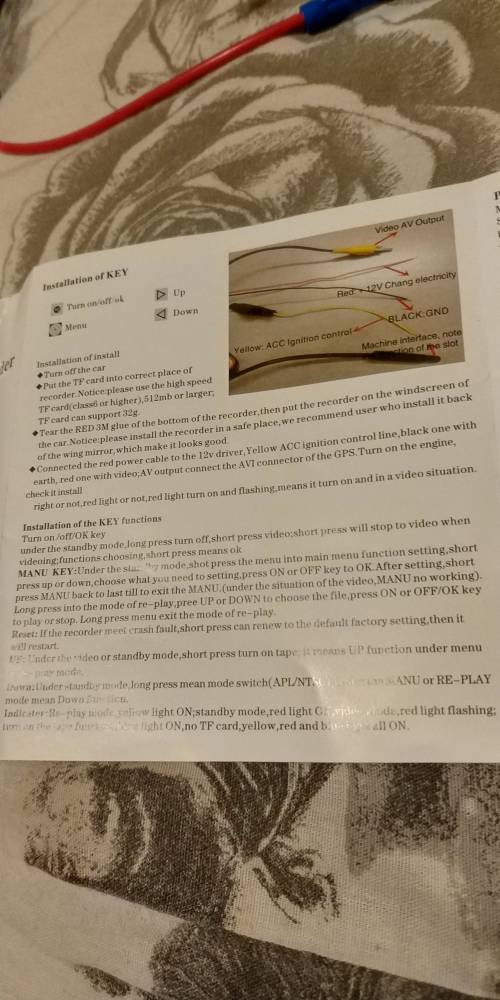
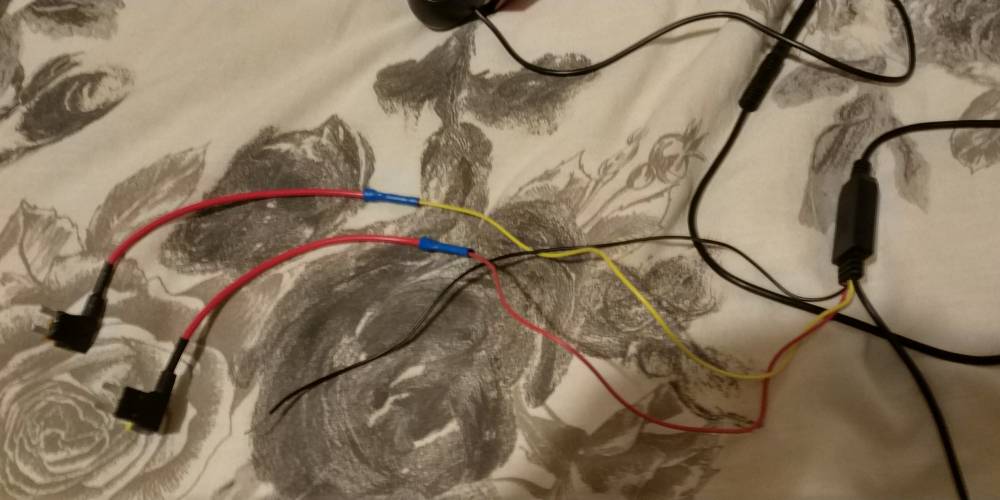
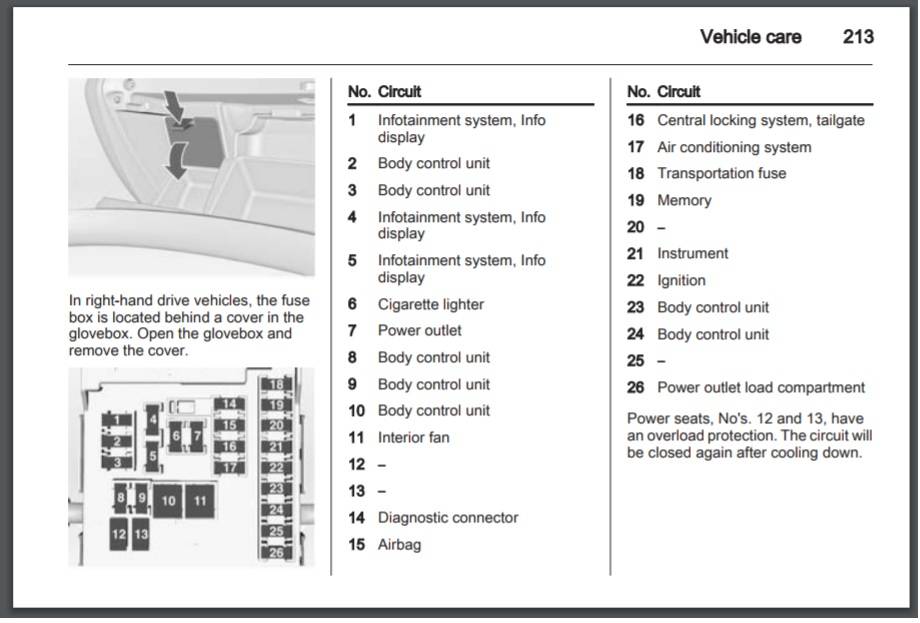
Sent from my Mi MIX 2 using Tapatalk
As you can see from my pictures the camera has a yellow write which says ACC ignition control and a red wire which says change electricity. Am I correct in saying the yellow wire should plug into a socket that only goes on when the ignition turns on and the red into something constant?
From my fuse box pic can anyone suggest a socket it can go into?
Thanks in advance.
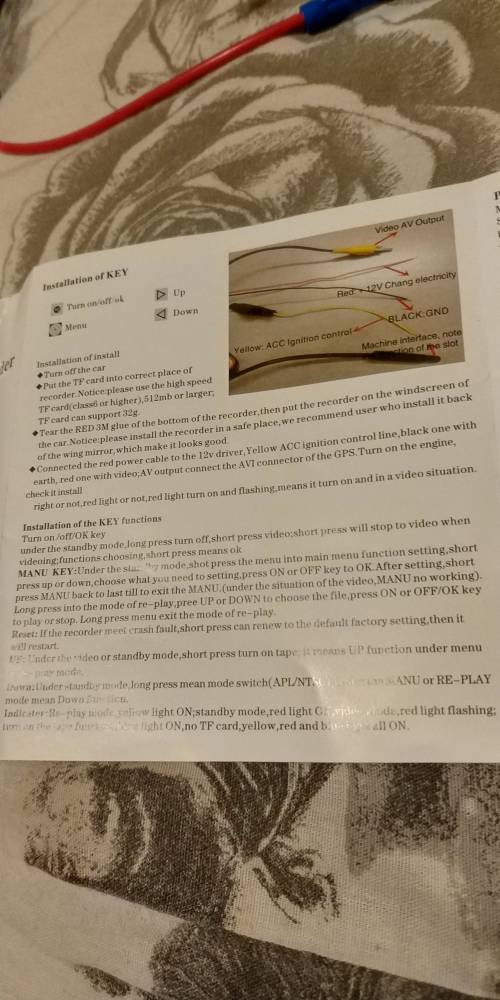
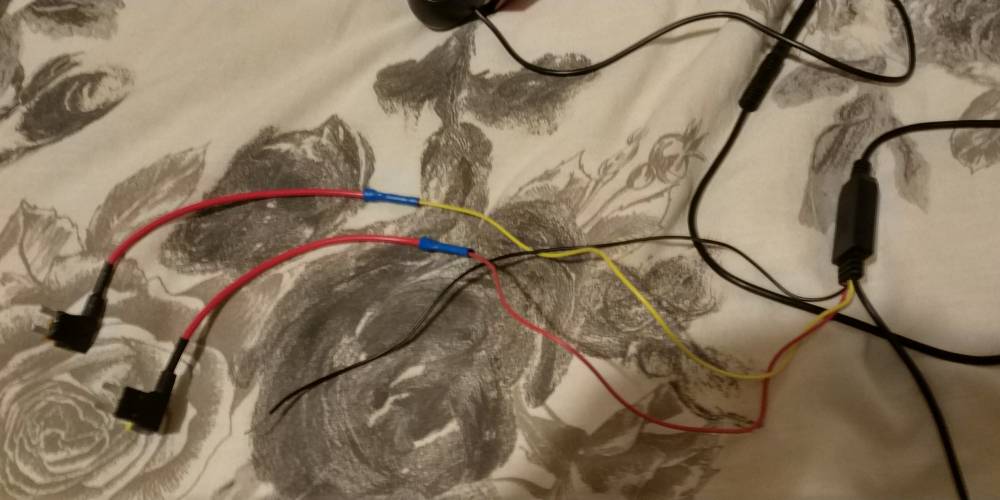
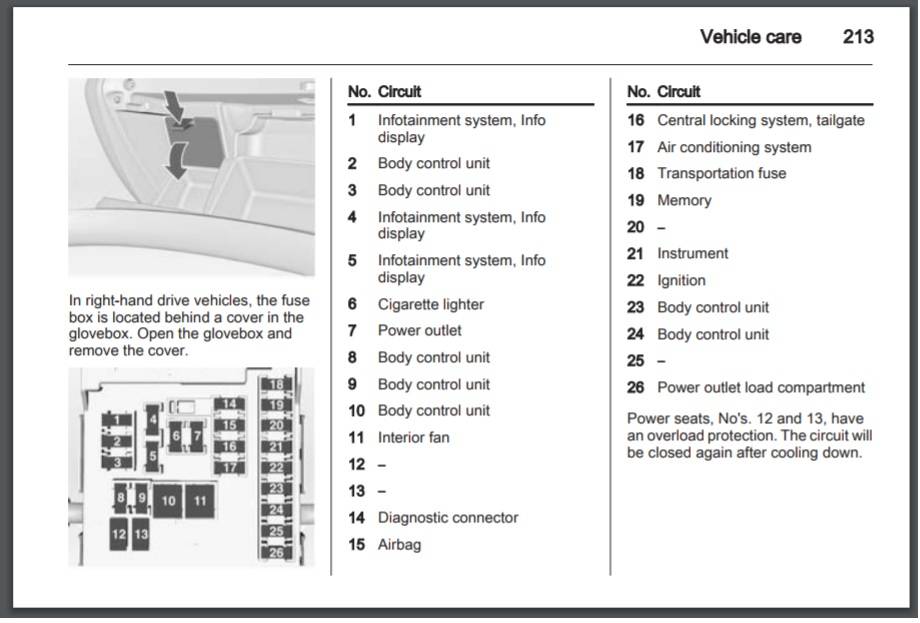
Sent from my Mi MIX 2 using Tapatalk
