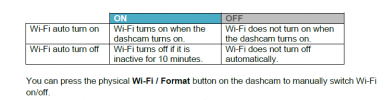I want the default upon start up to be WIFI off. I can't seem to set that setting using the Blackvue Andorid App. Do I need to do it via the Player on my PC/MAC?
I was able to set that on my 550-2CH but I was running the Russian modified software
I was able to set that on my 550-2CH but I was running the Russian modified software