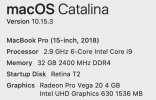Got things all hook up as I like. Front and back camera installed on the windshield and rear window, as close as possible to the glass, seem better than if I mounted away from the glass. Park mode working. I have it set at H265 4k and high bit rate. 30fps, WDR is On. I notice one of your video, look okay, but a bit blocky, which results when bitrate is medium and low, which is why I have it on high, not happy with medium, but not max but I do notice a bit difference at Max. Compromise on my part. I use 256 gb memory card, will change if they support 512 gb or higher. Can you do that VIOFO?.
Some have recommended I put a pad between the base and camera, if installed on a truck, ( 2016 Dodge Ram 2500 Turbo Diesel 3/4 ton ) as they felt it will reduce shakes. I haven't notice that, nor does it feel sloppy or any play between the base and camera when installed. I would think, it should have come with the unit, if needed due to manufacturing tolerance issues. But, I am thinking it may have been an issue with the previous model, not the 2020 dual 4k. I stand corrected? What say VIOFO?
I have installed CPL filter. I initially removed the plastic film, however, shortly later on, I notice another inside the CPL filter, it was barely noticeable. (there are 2 protectors on the CPL filter) Happens when you rush and I never read manuals, glutton for punishment, grin. I added 1EV in case filter reduce lighting. Haven't played with EV setting, seem great as is. Perfect picture as expected. Remember most don't have 4k monitors, so it even better on a 4k/5k display.
Be sure to clean the inside of windshield, over time it will have a film, reducing the quality. It seems best to have a portion viewing your hood, as it captures more side views and does have an effect on exposure, less likely of over exposure when very sunny and my truck being white, on gloomy days not under exposure. One way to control the exposure ai on the camera.
Hope this helps.... the unit is capable of excellent quality video, which I can attest, but depended on your setting qualities and installation environment.
I take raw photos of 32 megapixel sensors, so quality has to be there for me, as I don't use the dash-cam for accidents or break-in only but also capturing scenery when exploring National parks, Yukon, Alaska and NWT. ( I purposely move the lens so it doesn't see the hood at those times.)