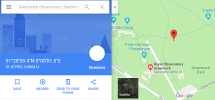Leonauto
Well-Known Member
- Joined
- Nov 11, 2013
- Messages
- 657
- Reaction score
- 893
- Location
- Smolensk
- Country
- Russian Federation
- Dash Cam
- Blueskysea, Viofo and etc
This discrepancy was discovered by chance, when viewing screenshots and comparing with the real location.
However, the track of the motion is displayed correctly on the maps in the videoplayer.
For verification we additionally installed Mini-0805 side-by-side with 0906 and compared their records on the stamp.
Coordinates of a real place: 55.6497N 37.5624E, and at the same time coordinates on the stamp video Mini-0906: 55.3899N 37.3375E. The positioning error is more than 30 kilometers.



Users of the Russian 4PDA forum analyzed the causes of the error and concluded that the program had an incorrect formula for translating the coordinates to display them in the stamp (member @valeshin post #1031)
We want to ask @Rayman.Chan to comment on whether it is possible to make corrections to the firmware? Thanks in advance.
However, the track of the motion is displayed correctly on the maps in the videoplayer.
For verification we additionally installed Mini-0805 side-by-side with 0906 and compared their records on the stamp.
Coordinates of a real place: 55.6497N 37.5624E, and at the same time coordinates on the stamp video Mini-0906: 55.3899N 37.3375E. The positioning error is more than 30 kilometers.



Users of the Russian 4PDA forum analyzed the causes of the error and concluded that the program had an incorrect formula for translating the coordinates to display them in the stamp (member @valeshin post #1031)
We want to ask @Rayman.Chan to comment on whether it is possible to make corrections to the firmware? Thanks in advance.
Last edited: