Mark S-H
Active Member
- Joined
- Jan 4, 2015
- Messages
- 168
- Reaction score
- 196
- Location
- Pomorie, Bulgaria
- Country
- Bulgaria
- Dash Cam
- K6000, G1WH, G1WC, B1W, B4K
These are the step by step Instructions to update the firmware on a B4K camera
1. Firstly check the version number in the B4K camera.
2. Switch on the B4K camera and select 'Menu' button on the side.
3. Scroll until you find 'Version' in the settings.
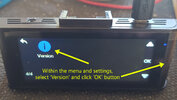
4. Press the 'OK' button on the side to check the current version number in your B4K camera.
- In this case B4K_20201222_V008

5. Press the 'Back/Exit' button 2 times to get to the video screen.
6. Shut down the B4K camera.
7. On a computer, open the BlueSkySea website
8. Hover over the word 'DOWNLOAD' at the top of the BlueSkySea website.
9. Select '> Firmware' BlueSkySea Firmware

10. Scroll down the list of firmware until you find the update (if any).
- In this case B4K 20210201 V009 Firmware

11. Select and download the new firmware file (in this case FWQ70A.bin) into a suitable area (desktop) on your computer or get the BlueSkySea B4K firmware version 20210201_V009 from this link HERE
12. Remove the micro SD from your B4K camera and connect it or another blank micro SD card to your computer using a suitable card reader.
13. Using Windows Explorer select the drive the micro SD card is assigned and delete any files and folders on the micro SD card leaving the card clean.
14. Copy over the FWQ70A.bin file from your computer to the root directory of the micro SD card.
15. Remove the micro SD card from the card reader and place it into the B4K camera.
16. Switch on the B4K camera. NB. This time the boot sequence of the B4K camera will take slightly longer than usual - do not worry, this is normal.
17. Eventually you will see the BlueSkySea logon screen and the B4K camera will boot up.

18. The B4K camera will load all the default settings and you will/may need to change the settings to your preferred selections.
19. You can check that the latest firmware version has loaded by following steps 1 to 5 above.
- Now updated to B4K_20210201_V009

20. Your B4K camera is ready to be used with the updated firmware.
E&OE - Please make me aware of any mistakes/errors - Thanks.
1. Firstly check the version number in the B4K camera.
2. Switch on the B4K camera and select 'Menu' button on the side.
3. Scroll until you find 'Version' in the settings.
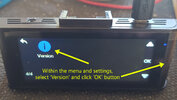
4. Press the 'OK' button on the side to check the current version number in your B4K camera.
- In this case B4K_20201222_V008

5. Press the 'Back/Exit' button 2 times to get to the video screen.
6. Shut down the B4K camera.
7. On a computer, open the BlueSkySea website
8. Hover over the word 'DOWNLOAD' at the top of the BlueSkySea website.
9. Select '> Firmware' BlueSkySea Firmware

10. Scroll down the list of firmware until you find the update (if any).
- In this case B4K 20210201 V009 Firmware

11. Select and download the new firmware file (in this case FWQ70A.bin) into a suitable area (desktop) on your computer or get the BlueSkySea B4K firmware version 20210201_V009 from this link HERE
12. Remove the micro SD from your B4K camera and connect it or another blank micro SD card to your computer using a suitable card reader.
13. Using Windows Explorer select the drive the micro SD card is assigned and delete any files and folders on the micro SD card leaving the card clean.
14. Copy over the FWQ70A.bin file from your computer to the root directory of the micro SD card.
15. Remove the micro SD card from the card reader and place it into the B4K camera.
16. Switch on the B4K camera. NB. This time the boot sequence of the B4K camera will take slightly longer than usual - do not worry, this is normal.
17. Eventually you will see the BlueSkySea logon screen and the B4K camera will boot up.

18. The B4K camera will load all the default settings and you will/may need to change the settings to your preferred selections.
19. You can check that the latest firmware version has loaded by following steps 1 to 5 above.
- Now updated to B4K_20210201_V009

20. Your B4K camera is ready to be used with the updated firmware.
E&OE - Please make me aware of any mistakes/errors - Thanks.
Last edited:
