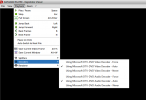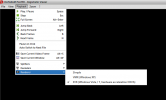Module 79L
Well-Known Member
- Joined
- May 17, 2015
- Messages
- 3,792
- Reaction score
- 1,504
- Country
- Portugal
- Dash Cam
- AT11DA, SG9665XS, G1W-H
I was reading Street Guardian's DC thread and @kamkar1 brought up the subject of removing file overlaps on RV, which I've been "struggling" with since I started using it two years ago.
The thing is, when I have to join two clips usually I have to set the overlap to 1000ms, but the next time I need to do it I have to set it back to 0000ms or RV will cut 1 sec off of the beginning of the second clip. This "vicious" cyle starts all over again everytime I need to join clips. It's not a big deal but if there was a way of fixing the 1000ms setting it would be better.
Thanks.
The thing is, when I have to join two clips usually I have to set the overlap to 1000ms, but the next time I need to do it I have to set it back to 0000ms or RV will cut 1 sec off of the beginning of the second clip. This "vicious" cyle starts all over again everytime I need to join clips. It's not a big deal but if there was a way of fixing the 1000ms setting it would be better.
Thanks.