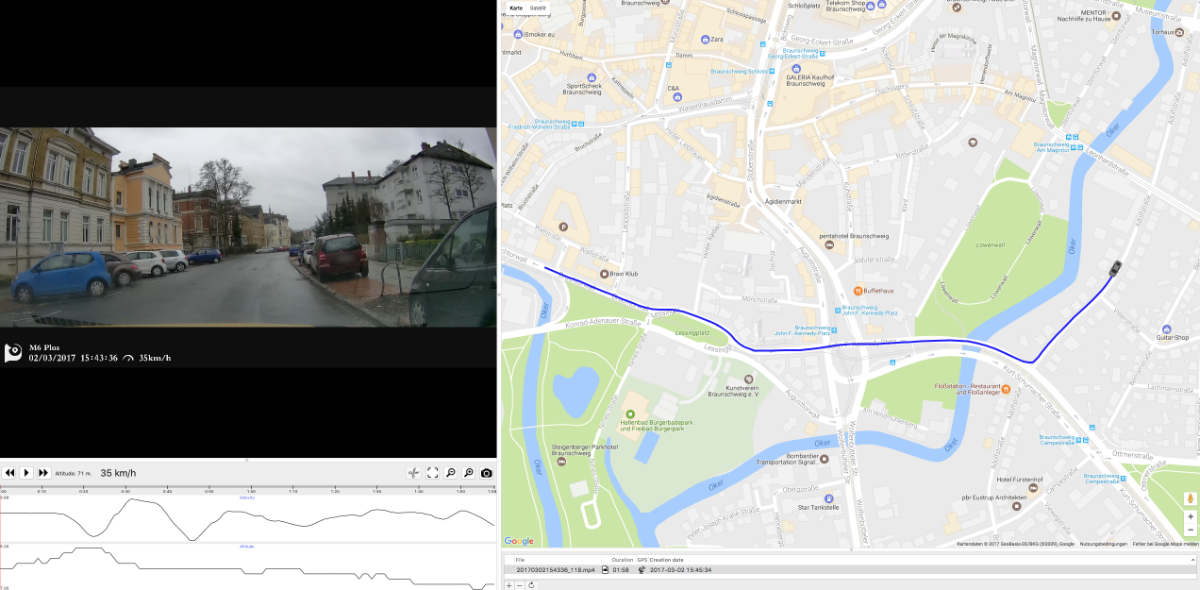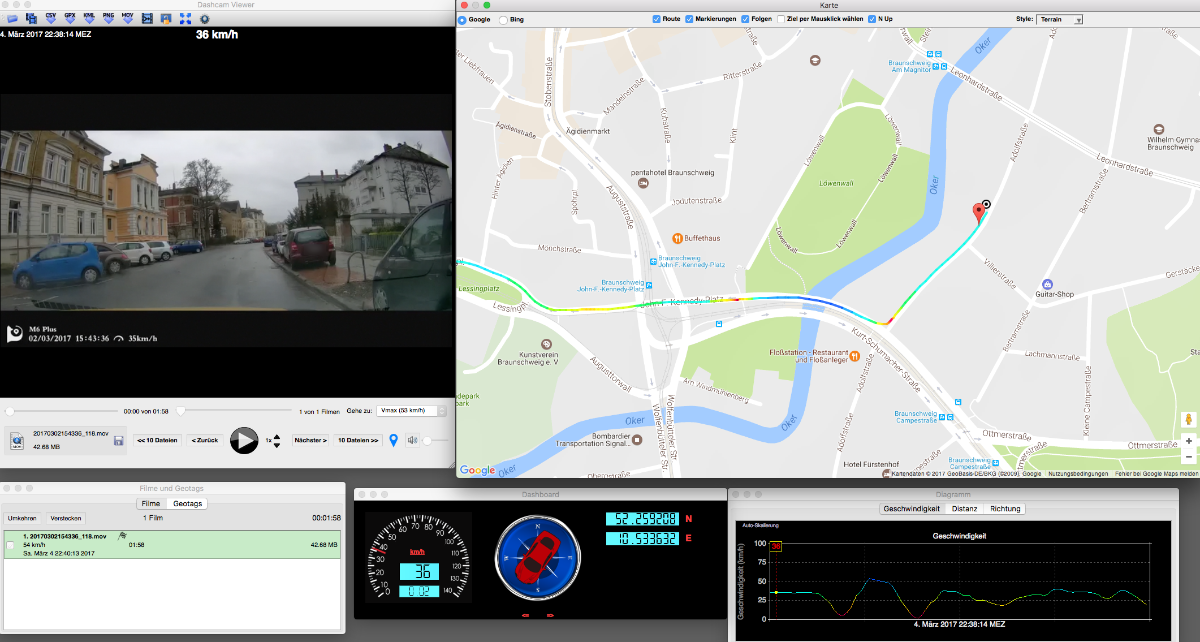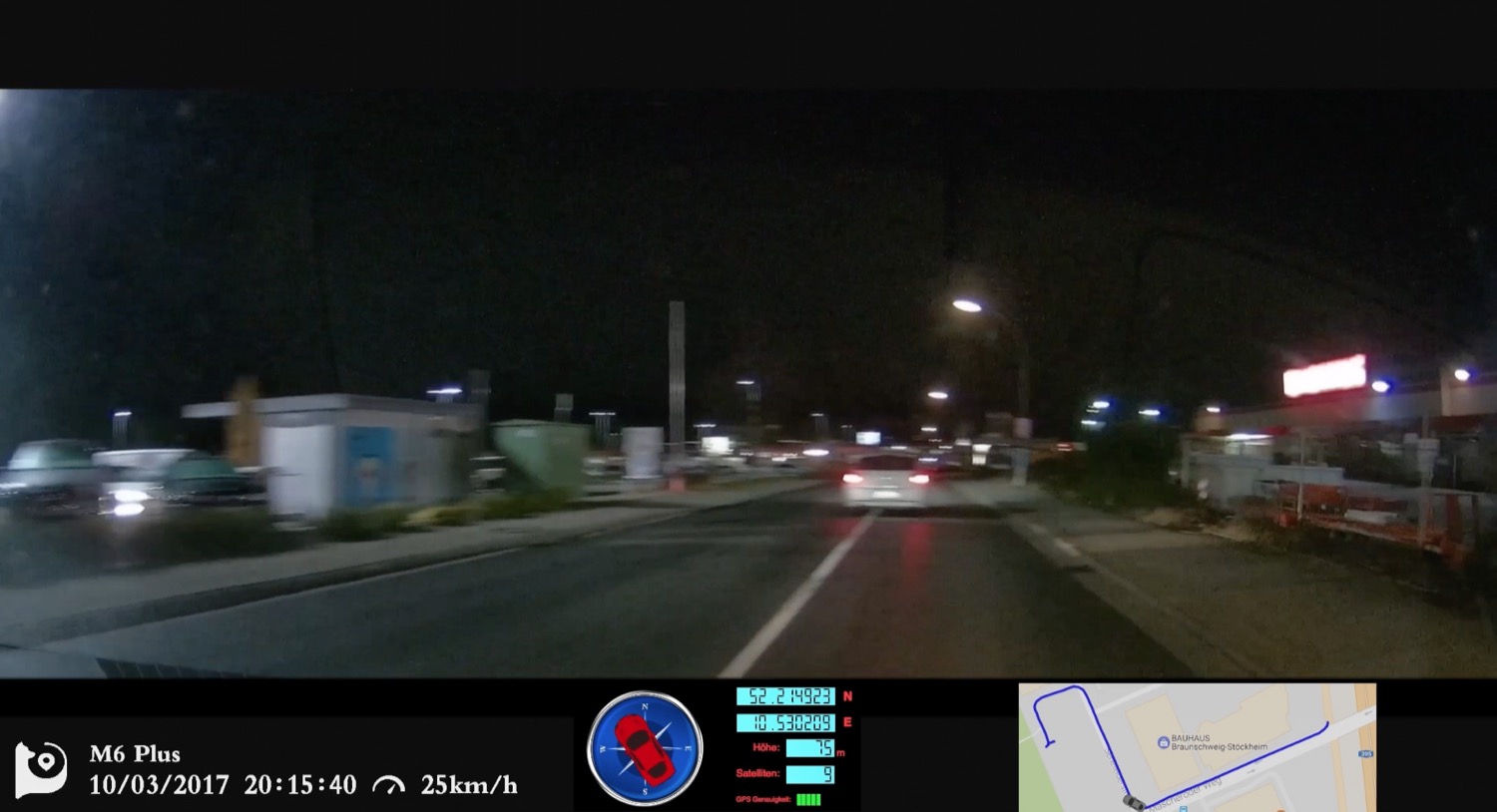Mia Melody
New Member
- Joined
- Feb 24, 2016
- Messages
- 16
- Reaction score
- 1
- Country
- United Kingdom
Hi
i have been looking around for a osx application to open the video files and see the GPS location history on a map, is there anything out there at all?
i have been looking around for a osx application to open the video files and see the GPS location history on a map, is there anything out there at all?