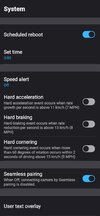Welcome to the forum jericho.
No.
Or that is the smart cameras i do think can be set to do that with event recordings, which make sense as otherwise you will be uploading a lot and would need good 4G connection at least, if you are to upload everything all the time.
There are some things to be aware off though.
Both Blackvue and Thinkware, if you use the additional radar module that will greatly extend the time the system can do parking guard, well in that case the camera go to so deep sleep that the LTE and smart options are also at sleep.
But i think both if you do not use the radar you are fine and should be able to connect to the camera remotely just like any CCTV camera, at least for as long as the camera are on and above the low voltage cut off.
I am on thin ice here as i have yet to try one of the so called smart cameras, but i am on a kickstarter project for one that should ship in May, but as it is just that ASO it is not something i can recommend.
But it is still live on indigogo and is called dride 4K, but again be carefull, also the May shipping date might slip, so crowdfunding cameras are not really the place to go if you must have a camera right here right now.
It too have a radar, it is even build in, and so is the LTE modem, but should be accessible always when parked so i dont think it function in just the same way as others as it then cant go to as deep a sleep state.
@Vortex Radar is familiar with the newer blackvue and thinkware systems, he is also on youtube with reviews of them, you might want to pick his brain too, though i have now highlighted him so he will get notification about this thread.
These are in the most expensive dashcams, not really features you find on the cheaper systems.