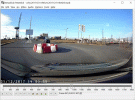kamkar
Well-Known Member
- Joined
- Oct 11, 2013
- Messages
- 34,281
- Reaction score
- 18,894
- Country
- Denmark
- Dash Cam
- 10 years, many dashcams
So i found this B1W dashcam in my mailbox care of Estore 009, and what better way of starting a drive than installing a new dashcam 
This are off course early days, so there will be more to come in this thread, but for day one i have this short Dual video for you guys.
On the top are the new contender, and on the bottom the reference camera ( SG9665GC V3 )
So far no irregularities, the camera install was a breeze, updating the firmware likewise, and the app also appear fine.
So far i just have this to report.
1: The app need to to turn off mobile data on my phone ( android 7.1 ) when that is done the app/camera connect at once, and after that i can turn on mobile data again, but i have to repeat this if the car have been stopped.
2: When the camera it turned off with the car it say " System going down" i think it was planned to say "system shutting down", but something got lost in translation.
i think it was planned to say "system shutting down", but something got lost in translation.
3: The audio voice are not that loud, you really have to listen for it to get it, would be nice if it could have a few levels to choose in menu.
4: The image look a tad sharp, reminded me of my Lukas LK-7500, its not as such a bad thing but i am sure "videophiles" would like a more relaxed image.
The B1W seen to have a 1 frame overlap in between segments, this seem a little strange or at least the first time i have seen it, usually it are 30 frames on the cameras i have seen with overlapping file segments.
The B1W footage seem to be supported by Registrator viewer, so you can use that to remove the overlap and output several files to one big file.
In General there are not much to say, the B1W feel well build and it is amazing light weighing only a fraction of the other parts in the box.
And in the box are what you need to get going so no complaints there.
The weather here in Denmark are pretty bleak at the moment, so no dice on plate capture with any camera i have,,,, at least not the 80 km/h highway speeds i use for testing this.
So that will have to wait, but i have a sneaky feeling the B1W will do alright here too, after all it is using a fine sensor and i dont think the SOC are holding that back, so really just the lens that can mess things up i think.
Day #2 night footage in town.
Stitching this together i noticed there are some random frame doubling going on in the B1W, something i did not notice with the footage above.
Only difference between yesterday and today are i use 3 minute files today used 1 minute yesterday as i forgot to change this after FW update
Other then this the B1W are preforming normal.
Day #4 today i am taking a closer look at the audio performance of the B1W.
To start things off its slow going as i enter a little parking lot by the harbor and try to draw in some cops so we could get a proper conversation example, but sadly they was not around even with me waving my biggest beacon.
The window are open in my driver side door as i stop as i primarily wanted to see how the cameras captured the cars passing by some 10 M from my door.
The video background are from the SG9665GC, but it dont matter here, the topic are audio.
In this scenario the B1W microphone do okay if you ask me, what it capture are usable for sure.
Day #4 audio session 2 moving vehicle.
Here we have a major audio problem, probably rooted in how the microphone are installed or maybe the housing design / build.
Anyway as soon as you start to move every little bump get amplified as at speed its like a empty oil barrel with golf balls in it rolling down a hill.
As the not moving part tell there are nothing wrong with the microphone itself, stopped it actually work just fine if you ask me, so to me it must be something mechanical in play.
I hope you like my little stab at the old Beatles number Blackbird, and do forgive no lacking whistle skills, and do note i an saying foghead not fu.khead, fogheads are people too stupid to know how to operate that light.
This are off course early days, so there will be more to come in this thread, but for day one i have this short Dual video for you guys.
On the top are the new contender, and on the bottom the reference camera ( SG9665GC V3 )
So far no irregularities, the camera install was a breeze, updating the firmware likewise, and the app also appear fine.
So far i just have this to report.
1: The app need to to turn off mobile data on my phone ( android 7.1 ) when that is done the app/camera connect at once, and after that i can turn on mobile data again, but i have to repeat this if the car have been stopped.
2: When the camera it turned off with the car it say " System going down"
3: The audio voice are not that loud, you really have to listen for it to get it, would be nice if it could have a few levels to choose in menu.
4: The image look a tad sharp, reminded me of my Lukas LK-7500, its not as such a bad thing but i am sure "videophiles" would like a more relaxed image.
The B1W seen to have a 1 frame overlap in between segments, this seem a little strange or at least the first time i have seen it, usually it are 30 frames on the cameras i have seen with overlapping file segments.
The B1W footage seem to be supported by Registrator viewer, so you can use that to remove the overlap and output several files to one big file.
In General there are not much to say, the B1W feel well build and it is amazing light weighing only a fraction of the other parts in the box.
And in the box are what you need to get going so no complaints there.
The weather here in Denmark are pretty bleak at the moment, so no dice on plate capture with any camera i have,,,, at least not the 80 km/h highway speeds i use for testing this.
So that will have to wait, but i have a sneaky feeling the B1W will do alright here too, after all it is using a fine sensor and i dont think the SOC are holding that back, so really just the lens that can mess things up i think.
Day #2 night footage in town.
Stitching this together i noticed there are some random frame doubling going on in the B1W, something i did not notice with the footage above.
Only difference between yesterday and today are i use 3 minute files today used 1 minute yesterday as i forgot to change this after FW update
Other then this the B1W are preforming normal.
Day #4 today i am taking a closer look at the audio performance of the B1W.
To start things off its slow going as i enter a little parking lot by the harbor and try to draw in some cops so we could get a proper conversation example, but sadly they was not around even with me waving my biggest beacon.
The window are open in my driver side door as i stop as i primarily wanted to see how the cameras captured the cars passing by some 10 M from my door.
The video background are from the SG9665GC, but it dont matter here, the topic are audio.
In this scenario the B1W microphone do okay if you ask me, what it capture are usable for sure.
Day #4 audio session 2 moving vehicle.
Here we have a major audio problem, probably rooted in how the microphone are installed or maybe the housing design / build.
Anyway as soon as you start to move every little bump get amplified as at speed its like a empty oil barrel with golf balls in it rolling down a hill.
As the not moving part tell there are nothing wrong with the microphone itself, stopped it actually work just fine if you ask me, so to me it must be something mechanical in play.
I hope you like my little stab at the old Beatles number Blackbird, and do forgive no lacking whistle skills, and do note i an saying foghead not fu.khead, fogheads are people too stupid to know how to operate that light.
Last edited: