- Joined
- Oct 7, 2013
- Messages
- 1,459
- Reaction score
- 994
- Location
- Shenzhen
- Country
- China
- Dash Cam
- mini0806, mini0806S, mini0903/0905, mini0906, mini0808
Here we will list the known bugs which are feedbacked by beta testers,
please make sure you will not be trapped
1,
 don't use the current supplied USB-A to USB-C cable with the cigar charger to recorder GPS/DATA port, (probably damage audio amplifier for the speaker in GPS module), this is a compatibility design problem. Will have to change to USB-A3.0 connector to solve.
don't use the current supplied USB-A to USB-C cable with the cigar charger to recorder GPS/DATA port, (probably damage audio amplifier for the speaker in GPS module), this is a compatibility design problem. Will have to change to USB-A3.0 connector to solve.
----you may: A/ use the supplied USB-A to USB-C cable with OBD driver to recorder EXT port to operate the recorder; B/ use another common USB-A to USB-C cable with a cigar charger to recorder GPS/DATA port.
2, don't use the current supplied USB-A to USB-C cable with the cigar charger to recorder EXT port, (USB data trapped UART data, only consume 300mA current, not boot), this is a compatibility problem. will add special remark in manual.
3, don't use OBD driver and other power supply at the same time, otherwize will damage OBD chip (although it not like to happen but there is potential problem), will update OBD driver hardware design.
don't use OBD driver and other power supply at the same time, otherwize will damage OBD chip (although it not like to happen but there is potential problem), will update OBD driver hardware design.
4, OBD drain protect sticker is forgeton, please refer this configuration:
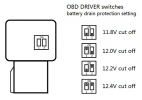
5, TBD
6, TBD
please make sure you will not be trapped
1,
----you may: A/ use the supplied USB-A to USB-C cable with OBD driver to recorder EXT port to operate the recorder; B/ use another common USB-A to USB-C cable with a cigar charger to recorder GPS/DATA port.
2, don't use the current supplied USB-A to USB-C cable with the cigar charger to recorder EXT port, (USB data trapped UART data, only consume 300mA current, not boot), this is a compatibility problem. will add special remark in manual.
3,
4, OBD drain protect sticker is forgeton, please refer this configuration:
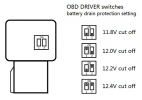
5, TBD
6, TBD

