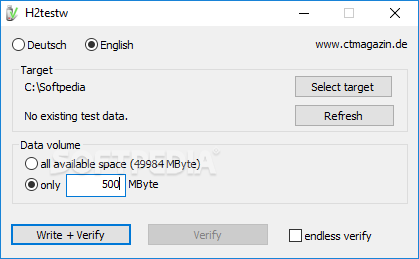My A129 is setup to record in I think 5 min lengths. I had an encounter with a crazy bicycle guy over the weekend and wanted to check out the footage. I've noticed, that I'm losing about 20 seconds between the recordings, and in this case I missed a crucial part where the guy hit a car on purpose.
Has anyone else got this issue? I have A119s also, and I never encountered this issue.
Has anyone else got this issue? I have A119s also, and I never encountered this issue.