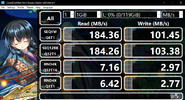Paul Iddon
Well-Known Member
- Joined
- Apr 5, 2016
- Messages
- 1,713
- Reaction score
- 1,340
- Location
- Preston
- Country
- United Kingdom
- Dash Cam
- Viofo A139 Pro 4K, A129 Pro Duo 4K, A229 Duo 2K, & NB 522GW
So today - I ran 7 MicroSD memory cards through Crystal Disk 7.0 to measure their read/write speeds. Each card was blank and has been formatted - and the USB card reader is the G4 Mobile Lite USB3 card reader through a USB3 port. The seven images below show the results. These cards get used in a variety of dashcams running 4K, 1440p, and 1080p. Obviously, the higher spec dashcams carry the faster cards when in the car and in use. These are the only cards I have - I haven't got any High Endurance or High Endurance Pro memory cards. Manufacturers claims - the Delkin would be the fastest I suspect but in my test it wasn't quite there - however for maximum speeds I would need a USB3.1 port and card reader (designated USB 3.1 Rev 2,” “USB 3.1 Gen 2) which would take advantage of their UHS-II architecture (they have 2 rows of contacts which theoretically would allow up to 250MB/s write speed). One day, I'll put one of these ports into my computer!
I hope this helps in some way for you all - and fair to say - every card I have works, though the slowest I only ever used in 1080p cams.
The price of these cards go from about £7 for the slower smaller capacity cards - up to around £150+ (and I have 2 of these buggers!!!) for the most expensive card, the Delkin Power.
I make no recommendations for which you should use - the manufacturers may or may not cover their cards for using in dashcams to due the constant writing.
I have added them from best write speed through the worst.
Paul.







I hope this helps in some way for you all - and fair to say - every card I have works, though the slowest I only ever used in 1080p cams.
The price of these cards go from about £7 for the slower smaller capacity cards - up to around £150+ (and I have 2 of these buggers!!!) for the most expensive card, the Delkin Power.
I make no recommendations for which you should use - the manufacturers may or may not cover their cards for using in dashcams to due the constant writing.
I have added them from best write speed through the worst.
Paul.







Last edited: