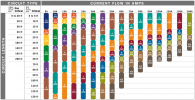Harsh
Well-Known Member
Ever since my interest in Dashcams and installing the first one in my Active, I had it in the back of my mind to install one for the rear but initially for a couple of reasons it didn't pan out as expected and was put on the back-burner.
Only until a couple of months later. That's when I got rear ended by an impatient rider and driver on two different occasions during slow moving traffic. The thought of dealing with the misery of, 'your word against mine', in an incident where uncouth people and damage could be involved, brought some urgency to the almost shelved plan.
These two incidents and the blatant lies plus subterfuge some people resort to, of which I can speak from personal experience, made me seriously look for a discreet solution for the rear.
Luckily on both occasions the Active escaped unscathed. Neither had an answer to maintaining a safe distance, in my response to them accusing me of braking suddenly.
With the SG9665GC performing brilliantly in the front it was time to look for an equally discreet and reliable camera to go in the back. Once again the search had begun.
My requirements from the new dashcam were:
I tried mounting the idle laying Mini 0805 and A118C to the rear windshield, the headliner and the exposed metal part in between, but to no avail. Both cameras were sticking out like a sore thumb from every angle. Two Dashcams that are considered discreet than most of what's available had failed miserably at being inconspicuous in the rear.
With most of my 'research' concentrating on content here, I came across a thread dedicated to pictures showing how members had mounted various different Dashcams in the front and rear using supplied, tweaked or DIY mounts and magnets. This is where the size and varied mounting options possible with the Mobius and a separate thread dedicated to mounting the Mobius caught my attention.
With a little clarity plus inspiration from the posts, I could actually picture the Mobius mounted where it is now, minus the tilt mount finally used. Then it was just a 'triangular wedge' shaped filler I was looking for, so that I could tilt and push the camera a little forward towards the windshield.
The Mobius ActionCam is manufactured by a Chinese company that's also know for its popular #16 Keychain 808 Spy Camera. The Mobius is mainly targeted at the FPV RC racing and drone flying community due to its compact size and minimal weight. Measuring just 61 x 35 x 18mm and weighing a mere 39 grams, it is ideal for mounting on remote controlled boats, cars, quadcopters and even pets for a first person view.
Due to its form-factor and myriad of mounting options it didn't take long for the Mobius to receive a lot of attention from Dashcam enthusiasts. Features like loop-recording, file-recycle and power-off on disconnect only helped this tiny and mount friendly camera's cause.
The Mobius is capable of 1080p @ 30fps and 720p @ 60fps. As a rear Dashcam, video quality during the day is excellent. Night-time video quality for the rear suffers to varying degrees depending upon the surrounding levels of light, in a nutshell - it isn't great.
The video needs to be flipped 180° in the settings menu for dashcam usage as usually it'll be mounted up-side down. Unless you mount it on the dashboard.
The Mobius supports cards up to 128GB when formatted in FAT-32. Using a 32GB card I get about 4.5 hours of footage.
The Mobius comes fitted with a 820 mAh battery that lasts 120 minutes in 1080p mode on a full charge. The battery can be easily swapped with a super-capacitor, which was the first thing I did after opening the package.
The housing is made of 'rugged high-density plastic'. On the outside there are three buttons, two LED indicators and metal heat sink, in addition to the SD card slot, mini USB power supply port and holes for the reset button + microphone.
The Mobius with its minimalistic design can be fully operated with just its 3 buttons - the Power button, Mode and Record button.
The Power button turns the camera on and off. The Mode button changes the resolution to 720p @ 60fps from 1080p @ 30fps. Pressing it again switches the Mobius to Photo mode. The record button starts and stops a recording.
Of course once set-up and mounted to be used as a Dashcam, you don't need to press any buttons. The Mobius starts recording when it senses power and turns off after saving the last file when power is cut.
As of now there are 2 lens configurations available -
Standard A lens - HFOV of 87° with minor fisheye distortion. Narrower view but better number plates readability.
C2 Wide angle lens - HFOV of 131° with major fisheye distortion. The C2 is a better performer in low-light.
There's a 3rd version with the lens rotated to 90° for easy mounting on a helmet for bikers and cyclists.
LED's on the housing indicate if the Mobius is recording or in standby, colour of the LED on top of the housing indicates the mode it's recording in.
A detailed instruction manual cum user guide and the Windows configuration utility is available at the following link.
http://www.mytempfiles.info/mobius/index.html
Pics
Top - Power button, mode button, record button, the heatsink and LED indicator.


Bottom.

Side.

The lens. Microphone hole visible.

Mounting holder with the 1/4" tripod nut.


Back - Mini USB charging port, MicroSD slot, reset button hole and LED indicator.

Standard package. I was unable to find the included allen key at the time of taking this photo. The adhesive backed velcro piece included was useless.

continued..
Only until a couple of months later. That's when I got rear ended by an impatient rider and driver on two different occasions during slow moving traffic. The thought of dealing with the misery of, 'your word against mine', in an incident where uncouth people and damage could be involved, brought some urgency to the almost shelved plan.
These two incidents and the blatant lies plus subterfuge some people resort to, of which I can speak from personal experience, made me seriously look for a discreet solution for the rear.
Luckily on both occasions the Active escaped unscathed. Neither had an answer to maintaining a safe distance, in my response to them accusing me of braking suddenly.
With the SG9665GC performing brilliantly in the front it was time to look for an equally discreet and reliable camera to go in the back. Once again the search had begun.
My requirements from the new dashcam were:
- Should be discreet
- Good video quality day and night
- No batteries, must be capacitor based
- Solid reliability
I tried mounting the idle laying Mini 0805 and A118C to the rear windshield, the headliner and the exposed metal part in between, but to no avail. Both cameras were sticking out like a sore thumb from every angle. Two Dashcams that are considered discreet than most of what's available had failed miserably at being inconspicuous in the rear.
With most of my 'research' concentrating on content here, I came across a thread dedicated to pictures showing how members had mounted various different Dashcams in the front and rear using supplied, tweaked or DIY mounts and magnets. This is where the size and varied mounting options possible with the Mobius and a separate thread dedicated to mounting the Mobius caught my attention.
With a little clarity plus inspiration from the posts, I could actually picture the Mobius mounted where it is now, minus the tilt mount finally used. Then it was just a 'triangular wedge' shaped filler I was looking for, so that I could tilt and push the camera a little forward towards the windshield.
The Mobius ActionCam is manufactured by a Chinese company that's also know for its popular #16 Keychain 808 Spy Camera. The Mobius is mainly targeted at the FPV RC racing and drone flying community due to its compact size and minimal weight. Measuring just 61 x 35 x 18mm and weighing a mere 39 grams, it is ideal for mounting on remote controlled boats, cars, quadcopters and even pets for a first person view.
Due to its form-factor and myriad of mounting options it didn't take long for the Mobius to receive a lot of attention from Dashcam enthusiasts. Features like loop-recording, file-recycle and power-off on disconnect only helped this tiny and mount friendly camera's cause.
The Mobius is capable of 1080p @ 30fps and 720p @ 60fps. As a rear Dashcam, video quality during the day is excellent. Night-time video quality for the rear suffers to varying degrees depending upon the surrounding levels of light, in a nutshell - it isn't great.
The video needs to be flipped 180° in the settings menu for dashcam usage as usually it'll be mounted up-side down. Unless you mount it on the dashboard.
The Mobius supports cards up to 128GB when formatted in FAT-32. Using a 32GB card I get about 4.5 hours of footage.
The Mobius comes fitted with a 820 mAh battery that lasts 120 minutes in 1080p mode on a full charge. The battery can be easily swapped with a super-capacitor, which was the first thing I did after opening the package.
The housing is made of 'rugged high-density plastic'. On the outside there are three buttons, two LED indicators and metal heat sink, in addition to the SD card slot, mini USB power supply port and holes for the reset button + microphone.
The Mobius with its minimalistic design can be fully operated with just its 3 buttons - the Power button, Mode and Record button.
The Power button turns the camera on and off. The Mode button changes the resolution to 720p @ 60fps from 1080p @ 30fps. Pressing it again switches the Mobius to Photo mode. The record button starts and stops a recording.
Of course once set-up and mounted to be used as a Dashcam, you don't need to press any buttons. The Mobius starts recording when it senses power and turns off after saving the last file when power is cut.
As of now there are 2 lens configurations available -
Standard A lens - HFOV of 87° with minor fisheye distortion. Narrower view but better number plates readability.
C2 Wide angle lens - HFOV of 131° with major fisheye distortion. The C2 is a better performer in low-light.
There's a 3rd version with the lens rotated to 90° for easy mounting on a helmet for bikers and cyclists.
LED's on the housing indicate if the Mobius is recording or in standby, colour of the LED on top of the housing indicates the mode it's recording in.
A detailed instruction manual cum user guide and the Windows configuration utility is available at the following link.
http://www.mytempfiles.info/mobius/index.html
Pics
Top - Power button, mode button, record button, the heatsink and LED indicator.


Bottom.

Side.

The lens. Microphone hole visible.

Mounting holder with the 1/4" tripod nut.


Back - Mini USB charging port, MicroSD slot, reset button hole and LED indicator.

Standard package. I was unable to find the included allen key at the time of taking this photo. The adhesive backed velcro piece included was useless.

continued..
Last edited: