You are using an out of date browser. It may not display this or other websites correctly.
You should upgrade or use an alternative browser.
You should upgrade or use an alternative browser.
Dashmellow
Well-Known Member
- Joined
- Sep 22, 2013
- Messages
- 18,254
- Reaction score
- 18,906
- Location
- Uncanny Valley (●_●)
- Country
- United States
- Dash Cam
- Umpteen
Sounds like a possible memory issue on the PC. I wonder if deleting mSetup and reinstalling a fresh copy might fix this? Let's see what Isoprop has to say.
Do you have any other cameras connected to the PC apart from the MM4K?
That's a negative.
I've sent an email to the mSetup programmer regarding this issue.
Sounds like a possible memory issue on the PC. I wonder if deleting mSetup and reinstalling a fresh copy might fix this? Let's see what Isoprop has to say.
Additionally I plugged in my Mobius 2 and it is only showing one profile. This dual profile is just happening with the Mobius 4k.
Dashmellow
Well-Known Member
- Joined
- Sep 22, 2013
- Messages
- 18,254
- Reaction score
- 18,906
- Location
- Uncanny Valley (●_●)
- Country
- United States
- Dash Cam
- Umpteen
Additionally I plugged in my Mobius 2 and it is only showing one profile. This dual profile is just happening with the Mobius 4k.
I was hoping this issue would turn out to be something other than the camera but it certainly looks like it.
The capacitor version has been available for a while now and I notice they've only sold three so far.
This might be a strange request but can anyone recommend a good battery power pack that works with the MM4K capacitor version? The original logic was to get the MM4K capacitor version since the idea of batteries overheating and ballooning doesn't seem like a good idea in Cessna 172 airplanes (where I use these cameras). My existing Duracell power pack doesn't work with the MM4K but does work with the M1 and M2 so I'm wondering if it's the USB C connection that's causing the issue or the MM4K being more power hungry.
TonyM
Well-Known Member
- Joined
- Jul 30, 2013
- Messages
- 5,414
- Reaction score
- 5,094
- Country
- United Kingdom
- Dash Cam
- A139, M1S
The MM4K is not very power hungry, although a good 2A power supply is recommended.
I've run mine from various powerbanks without any issues. I only have the battery versions, but that shouldn't matter.
I've run mine from various powerbanks without any issues. I only have the battery versions, but that shouldn't matter.
gr8wrx
New Member
- Joined
- Aug 7, 2019
- Messages
- 9
- Reaction score
- 9
- Location
- SF Bay Area
- Country
- United States
- Dash Cam
- Mobius1, MM2.7K, MM4k
Has anyone successfully used Parallels on Mac OS to use mSetup to configure the MM4K, MM2.7K or Mobius1? I'm considering replacing my Win10 PC with an iMac.
Dashmellow
Well-Known Member
- Joined
- Sep 22, 2013
- Messages
- 18,254
- Reaction score
- 18,906
- Location
- Uncanny Valley (●_●)
- Country
- United States
- Dash Cam
- Umpteen
Has anyone successfully used Parallels on Mac OS to use mSetup to configure the MM4K, MM2.7K or Mobius1? I'm considering replacing my Win10 PC with an iMac.
Not sure about the 4K as I don't yet own one, but I've been using Parallels for more than nine years now on several Macs to run mSetup for programing the Mobius 1, M2 and Maxi 2.7K. Works perfectly.
In fact, the latest version, Parallels Desktop 17.1.1 running on a new Mac with a decent amount of RAM is the fastest, most stable version yet. It will run any Windows version or apps you like and the ability to work seamlessly back and forth between the Mac and the Windows environment is pretty handy. You can also separate the two OSes entirely for an added layer of security.
Within the last year, I purchased a new Mac and after installing the latest version of Parallels and networking the new computer with my old Mac all I needed to do was drag the folder containing my old Parallels VM over to my new box and I was instantly up and running my fully configured Windows VM exactly as it had been on the older machine. Pretty slick. It's one of the things about Virtual Machines that is so cool. You bascially have a fully configured virtual computer with OS, apps and files all contained in a single portable file called a .pvm. So, I keep a spare copy of the VM on an external hard drive that I update from time to time. If I should ever have a major Windows meltdown or a malware attack all I would need to do is throw away the folder containing the VM and drag in a fresh clean copy. Occasionally, I've run Linux as well. Parallels can install any of more than 50 different guest operating systems including legacy Windows or Mac systems, Solaris and even Android OS. You can have as many different OSes as you like and even run them at the same time if you have enough memory.
EDIT: I just remembered an amusing story I thought I'd relate. Many years ago, I gave a talk about Virtual Machines to my local CUG (Computer Users Group). The presentation took place at a nearby graduate school that offered the nation's first advanced degree programs in internet engineering and design and they had a state of the art projection system and huge screen in the lecture hall which I could hook my Mac laptop up to. As part of my presentation I demonstrated how I could run Mac OSX, Windows XP and Ubuntu Linux simultaneously, jump back and forth between them and trade files between each OS using Parallels 3.0. The funny thing was that the hardcore Windows geeks in the audience who ordinarily looked down their noses at Macs with arrogant disdain went totally apoplectic ! ......You mean you can run any OS you want on a Mac, ? !!
Parallels happens to be running a big multi-app promotion at the moment if any of the 9 other apps included in the bundle with Parallels is of interest to you.
Last edited:
gr8wrx
New Member
- Joined
- Aug 7, 2019
- Messages
- 9
- Reaction score
- 9
- Location
- SF Bay Area
- Country
- United States
- Dash Cam
- Mobius1, MM2.7K, MM4k
@Dashmellow Awesome! Thanks so much!
kamkar
Well-Known Member
- Joined
- Oct 11, 2013
- Messages
- 34,277
- Reaction score
- 18,890
- Country
- Denmark
- Dash Cam
- 10 years, many dashcams
Not a fan of apple, but the M1 ultra do sound OMG. 
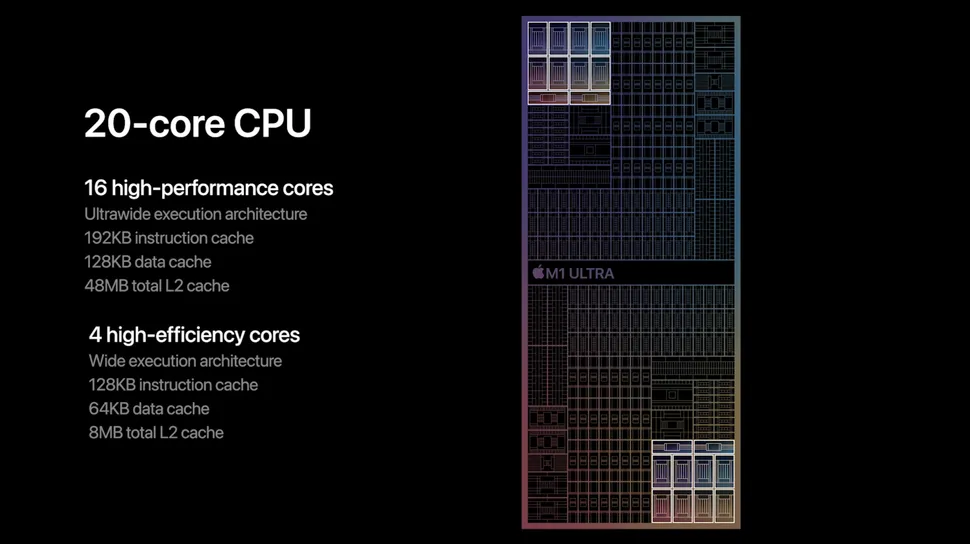
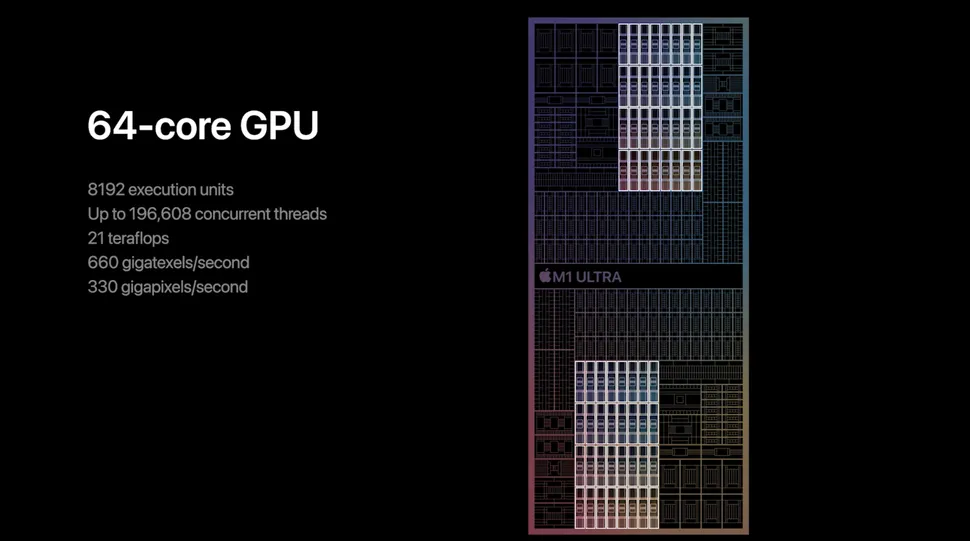
It beat a Threadripper 64 core 3990X in single core performance, and pretty much match it for all cores performance with its just 20 cores, and thats wayyyyy past what my gen 1 12 core threadripper do.

 www.tomshardware.com
www.tomshardware.com
SO ! i tip my hat to apple, but it wont make me go MAC shopping.
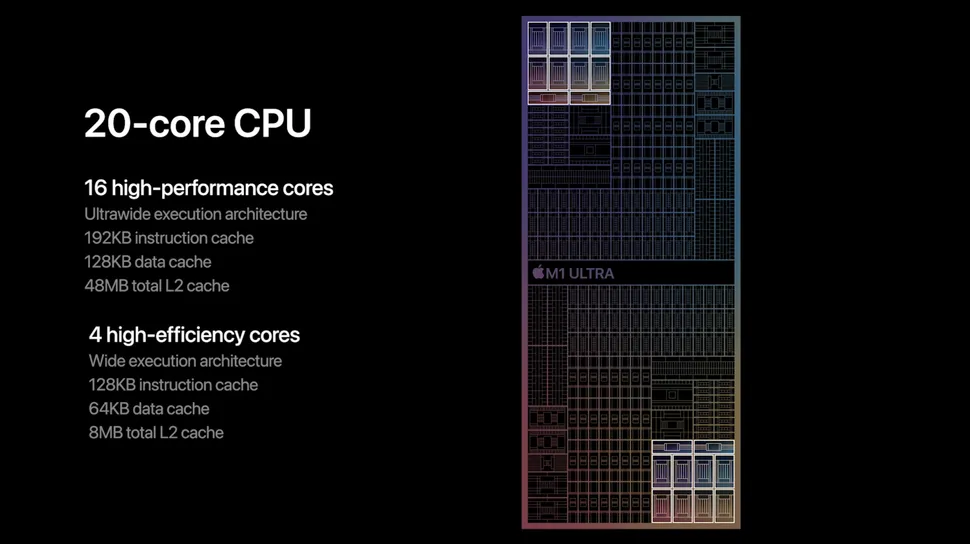
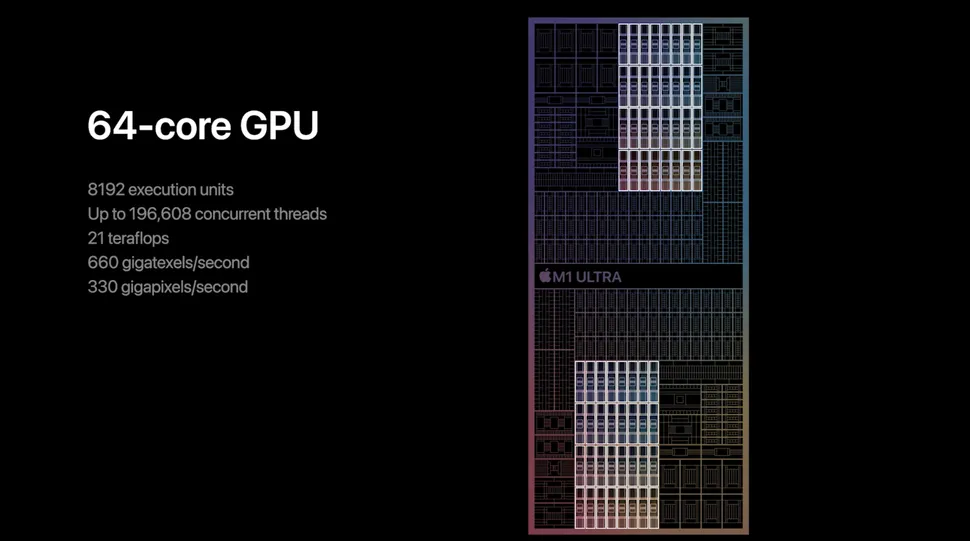
It beat a Threadripper 64 core 3990X in single core performance, and pretty much match it for all cores performance with its just 20 cores, and thats wayyyyy past what my gen 1 12 core threadripper do.

First Apple M1 Ultra Benchmark Posted, Nearly Matches Threadripper 3990X
20 M1 cores vs 64 Zen 2 cores
SO ! i tip my hat to apple, but it wont make me go MAC shopping.
TonyM
Well-Known Member
- Joined
- Jul 30, 2013
- Messages
- 5,414
- Reaction score
- 5,094
- Country
- United Kingdom
- Dash Cam
- A139, M1S
I have noticed a few failures to auto start recording on the MM4K. This usually happens in colder weather when there is a long pause between pushing the Start button and my car's diesel engine actually starting - sometimes it can take 5 seconds or more.
I also have a pair of Mobius 1 cameras in the car and they sometimes fail to record from if there is a delayed engine startup, so my problem might be related to running so many cameras in an old car.
I do note however that the A139 and SG9663DR dedicated dashcams always start reliably, no matter how long the delay to my car's engine starting.
I also have a pair of Mobius 1 cameras in the car and they sometimes fail to record from if there is a delayed engine startup, so my problem might be related to running so many cameras in an old car.
I do note however that the A139 and SG9663DR dedicated dashcams always start reliably, no matter how long the delay to my car's engine starting.
Dashmellow
Well-Known Member
- Joined
- Sep 22, 2013
- Messages
- 18,254
- Reaction score
- 18,906
- Location
- Uncanny Valley (●_●)
- Country
- United States
- Dash Cam
- Umpteen
I do note however that the A139 and SG9663DR dedicated dashcams always start reliably, no matter how long the delay to my car's engine starting.
Do you have boot delay enabled in either or both of those cameras?
Dashmellow
Well-Known Member
- Joined
- Sep 22, 2013
- Messages
- 18,254
- Reaction score
- 18,906
- Location
- Uncanny Valley (●_●)
- Country
- United States
- Dash Cam
- Umpteen
@TonyM, I was perusing the Mobius Max 4K User's Manual, something I hadn't done previously and came across the optional auxiliary heat sink option. Do you know anything about it? Have you had any experience with it? Typically, there's no mention of this anywhere on eletoponline365 or any information about this emanating from Mobius HQ.


TonyM
Well-Known Member
- Joined
- Jul 30, 2013
- Messages
- 5,414
- Reaction score
- 5,094
- Country
- United Kingdom
- Dash Cam
- A139, M1S
That's a good point that I was thinking about while I was offline. I do have boot delay enabled in both dashcams. I remember now that the default setting of '0 seconds' in both the A139 and the T130 both caused startup problems in my car, so I always change that setting now anytime I change the FW in a Viofo camera.Do you have boot delay enabled in either or both of those cameras?
The default in the SG9663DR is 10s. There is no 0s option - jokiin always thought it was not a good idea for reliability, and I tend to agree.
Speaking of jokiin, I remember him saying long ago that, in his opinion, the auto startup logic in Mobius cameras was flawed and he even tried to relay that to them.
My observations are that Mobius cameras in general don't perform well if the power supply is interrupted while they are booting up, or if the power comes back on while they are shutting down. Somehow the dedicated dashcams seem to be much less sensitive to these power fluctuations.
TonyM
Well-Known Member
- Joined
- Jul 30, 2013
- Messages
- 5,414
- Reaction score
- 5,094
- Country
- United Kingdom
- Dash Cam
- A139, M1S
I have a couple of MM4K heatsinks that arrived over the winter. As you know, the UK climate is not conducive to hot weather testing even in summer, so I've not used one yet.@TonyM, I was perusing the Mobius Max 4K User's Manual, something I hadn't done previously and came across the optional auxiliary heat sink option. Do you know anything about it? Have you had any experience with it? Typically, there's no mention of this anywhere on eletoponline365 or any information about this emanating from Mobius HQ.
View attachment 60280
TonyM
Well-Known Member
- Joined
- Jul 30, 2013
- Messages
- 5,414
- Reaction score
- 5,094
- Country
- United Kingdom
- Dash Cam
- A139, M1S
These images are from an unboxing post that I never got around to writing.
The external heatsink is a metal band that wraps around the camera + mount. I think it is supposed to help radiate heat over a larger area than the silver heatsink built into the case. By my eye there is a very small air gap between the two surfaces, so if I was going to use this attachment I'd probably add a little thermal paste between them.
These photos show the box contents of the MM4K with the new F1.5 lens.




The external heatsink is a metal band that wraps around the camera + mount. I think it is supposed to help radiate heat over a larger area than the silver heatsink built into the case. By my eye there is a very small air gap between the two surfaces, so if I was going to use this attachment I'd probably add a little thermal paste between them.
These photos show the box contents of the MM4K with the new F1.5 lens.




Dashmellow
Well-Known Member
- Joined
- Sep 22, 2013
- Messages
- 18,254
- Reaction score
- 18,906
- Location
- Uncanny Valley (●_●)
- Country
- United States
- Dash Cam
- Umpteen
I have a couple of MM4K heatsinks that arrived over the winter. As you know, the UK climate is not conducive to hot weather testing even in summer, so I've not used one yet.
It amazes me that publicly we are only hearing that the MM4K has an optional heat sink available, and only because I looked at the manual and stumbled upon it! Or maybe I'm the only one who didn't know about it, but I doubt it.
It also amazes me that this is how Mobius conducts business. Obviously, potential customers would be keen to hear about the factory heat sink option considering how many posts there have been from M1 owners who built or added their own.
Obviously, you could have mentioned it, but it was really not your responsibility to market their products. It's a funny way to run a business.
Dashmellow
Well-Known Member
- Joined
- Sep 22, 2013
- Messages
- 18,254
- Reaction score
- 18,906
- Location
- Uncanny Valley (●_●)
- Country
- United States
- Dash Cam
- Umpteen
So, the camera comes with the heat sink? And a lens shade?
TonyM
Well-Known Member
- Joined
- Jul 30, 2013
- Messages
- 5,414
- Reaction score
- 5,094
- Country
- United Kingdom
- Dash Cam
- A139, M1S
Another consideration with the external heatsink is that it might affect how you mount the camera. I usually apply a strip of dual-lock tape to the mount cradle. However the tape is 25mm wide, whereas the gap between the flanges of the heatsink is 20mm. That's another reason why I never got around to testing it.
| Thread starter | Similar threads | Forum | Replies | Date |
|---|---|---|---|---|
|
|
Mobius Maxi 4k Lens extender? | Mobius Maxi 4K | 1 | |
|
|
Mobius Maxi 4K - Rear Camera | Mobius Maxi 4K | 4 | |
|
|
Special Limited Edition Mobius Maxi 4K | Mobius Maxi 4K | 0 | |
|
|
Mobius Maxi 4K - F1.5 Lens C | Mobius Maxi 4K | 11 | |
|
|
Mobius Maxi 4K - Varifocal Zoom 3.6-11mm | Mobius Maxi 4K | 52 |
