country_hick
Well-Known Member
- Joined
- Dec 10, 2014
- Messages
- 2,187
- Reaction score
- 1,963
- Country
- United States
You can now make a rational choice of what settings to use based on your actual needs.
This chart will allow you to choose the best video quality, longest possible recording time before overwriting older
files, or you can make an informed decision about which compromise to make to lengthen your micro-sd cards life.
I asked the developer if they would provide this chart. They were kind enough to provide this information for all of us.
P.S. Can this thread be made a sticky?
How many Mb/s (Megabits per second) does the maxi use while recording? Here is the official answer.
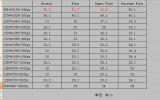
I am somewhat surprised to see some lower resolutions do not save micro-sd card space compared to using a higher resolution.
Interpolated 4k super fine and extreme fine videos create smaller files than the same settings for genuine 2.7k video do.
720p 50fps in normal, fine, and extreme fine settings creates larger files than the 720p 60fps setting.

If mobius maxi owners will send (corrected) file sizes the chart below can change from theoretical to actual file sizes.
Keep in mind that using 1,000k or 1,024k per mb turns our 32gb sd cards into 28.9gb cards thus apparently incorrect information could be correct.
In the chart below "GB" and "MB" are verified numbers gathered from a file while "gb" and "mb" are calculated thereby creating some errors.
This is an unofficial chart that has rounding errors at a minimum.
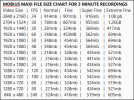
The same chart below (probably distorted) is to be used to update file sizes is kept for easier future editing.
MOBIUS MAXI FILE SIZE CHART FOR 3 MINUTE RECORDINGS
Video Size | FPS | Normal | Fine | Super Fine | Extreme Fine
3840 x 2160 | 24 | 914mb | 901mb | 916mb | 1.08 gb
2704 x 1524 | 30 | 780mb | 867mb | 955mb | 1.26GB
1920 x 1440 | 30 | 281mb | 324mb | 369mb | 417mb
1920 x 1080 | 60 | 348mb | 453MB | 562mb | 694mb
1920 x 1080 | 50 | 348mb | 454mb | 564mb | 694mb
1920 x 1080 | 48 | 348mb | 454mb | 564mb | 694mb
1920 x 1080 | 30 | 218mb | 328mb | 434mb | 521mb
1920 x 1080 | 25 | 216mb | 326mb | 441mb | 527mb
1920 x 1080 | 24 | 216mb | 326mb | 434mb | 527mb
1280 x 720 | 120 | 326mb | 434mb | 542mb | 694mb
1280 x 720 | 100 | 324mb | 434mb | 542mb | 692mb
1280 x 720 | 60 | 216mb | 324mb | 324mb | 519mb
1280 x 720 | 50 | 221mb | 328mb | 434mb | 521mb
..848 x 480 | 240 | 324mb | 410mb | 519mb | 605mb
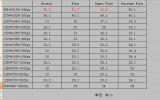
This chart will allow you to choose the best video quality, longest possible recording time before overwriting older
files, or you can make an informed decision about which compromise to make to lengthen your micro-sd cards life.
I asked the developer if they would provide this chart. They were kind enough to provide this information for all of us.
P.S. Can this thread be made a sticky?
How many Mb/s (Megabits per second) does the maxi use while recording? Here is the official answer.
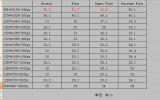
I am somewhat surprised to see some lower resolutions do not save micro-sd card space compared to using a higher resolution.
Interpolated 4k super fine and extreme fine videos create smaller files than the same settings for genuine 2.7k video do.
720p 50fps in normal, fine, and extreme fine settings creates larger files than the 720p 60fps setting.
If mobius maxi owners will send (corrected) file sizes the chart below can change from theoretical to actual file sizes.
Keep in mind that using 1,000k or 1,024k per mb turns our 32gb sd cards into 28.9gb cards thus apparently incorrect information could be correct.
In the chart below "GB" and "MB" are verified numbers gathered from a file while "gb" and "mb" are calculated thereby creating some errors.
This is an unofficial chart that has rounding errors at a minimum.
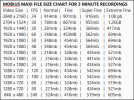
The same chart below (probably distorted) is to be used to update file sizes is kept for easier future editing.
MOBIUS MAXI FILE SIZE CHART FOR 3 MINUTE RECORDINGS
Video Size | FPS | Normal | Fine | Super Fine | Extreme Fine
3840 x 2160 | 24 | 914mb | 901mb | 916mb | 1.08 gb
2704 x 1524 | 30 | 780mb | 867mb | 955mb | 1.26GB
1920 x 1440 | 30 | 281mb | 324mb | 369mb | 417mb
1920 x 1080 | 60 | 348mb | 453MB | 562mb | 694mb
1920 x 1080 | 50 | 348mb | 454mb | 564mb | 694mb
1920 x 1080 | 48 | 348mb | 454mb | 564mb | 694mb
1920 x 1080 | 30 | 218mb | 328mb | 434mb | 521mb
1920 x 1080 | 25 | 216mb | 326mb | 441mb | 527mb
1920 x 1080 | 24 | 216mb | 326mb | 434mb | 527mb
1280 x 720 | 120 | 326mb | 434mb | 542mb | 694mb
1280 x 720 | 100 | 324mb | 434mb | 542mb | 692mb
1280 x 720 | 60 | 216mb | 324mb | 324mb | 519mb
1280 x 720 | 50 | 221mb | 328mb | 434mb | 521mb
..848 x 480 | 240 | 324mb | 410mb | 519mb | 605mb
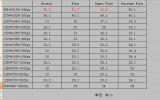
Attachments
Last edited:

