You are using an out of date browser. It may not display this or other websites correctly.
You should upgrade or use an alternative browser.
You should upgrade or use an alternative browser.
Most reliable non-Blackvue cards & 256GB
- Thread starter Ur Mom
- Start date
Thanks dude. Are you running on extreme?Quick update, I’ve been running a SanDisk Ultra 400GB microSDXC UHS-I for 5 months and had zero problems.
Banshee Bob
New Member
- Joined
- Mar 29, 2019
- Messages
- 11
- Reaction score
- 7
- Country
- United States
As I reported back in March.. I have been running a Samsung 256 in the 2 ch 900s non stop since December of 2018. Have zero issues. No glitching..no lag.. great 4k vids.. I check the card once every 2 weeks because of the hot Fl sun beating on the front window. No shutdowns from over heat either....
Attachments
Vulva Mare
New Member
- Joined
- Apr 28, 2019
- Messages
- 2
- Reaction score
- 2
- Country
- Romania
I am using a 256 Samsung Evo Plus Red, in my DR-900s 2ch system, since April 2019. I’m recording in 4k, Extreme, H264. The card got filled twice since I started using it. It’s damn hot to the touch when I get it out of the dash cam but it holds, for now. No issues with the system whatsoever. I know that when sd cards start to fail, you get system errors, breakdowns, connectivity issues, etc ... none of that happened yet. This is my report, I will post updates regularly.
Sweat! That's a lot of footage. LOL.Quick update, I’ve been running a SanDisk Ultra 400GB microSDXC UHS-I for 5 months and had zero problems.
Mike
RLS
Active Member
- Joined
- Sep 3, 2016
- Messages
- 146
- Reaction score
- 70
- Location
- Orange County / Los Angeles
- Country
- United States
- Dash Cam
- DR900S, DR750S, QR790, F800P, iRoadX9, Opia2, all S.G, A129D
I’ve also had no issue with the Sandisk Ultra A1 200GB, 256GB, and 400GB. And the Samsung Evo Select 256GB Green.
I recently tested on the Samsung Evo Select 512GB, PNY Pro and Pro Elite 512GB’s, and a few other high capacity ones.
No issues on DR750S, DR900S. Driving, parking mode, and also my own endurance tests where I just have the dashcam run for a week or more, while connected to wall outlet, or I’ll have it running in one of my cars parked outside with the battery charger/trickle charger.
I think there was one time, where the DR750S-2CH in one of my cars where it needed to be formatted (where it screams at you to format/dashcam error; in black on black car, with tints except front).
So, I just unplugged, removed the 512GB Samsung Evo Select Green, slapped in a 256GB version, and took the 512GB to the computer to backup one of my external drives. [emoji2371]
FYI:
I will usually format on PC first, then do an in camera format. Sometimes, especially if you move cards between different dashcams, the onboard formatting won’t erase folders, locked, etc files.
Sent from my iPhone using Tapatalk
I recently tested on the Samsung Evo Select 512GB, PNY Pro and Pro Elite 512GB’s, and a few other high capacity ones.
No issues on DR750S, DR900S. Driving, parking mode, and also my own endurance tests where I just have the dashcam run for a week or more, while connected to wall outlet, or I’ll have it running in one of my cars parked outside with the battery charger/trickle charger.
I think there was one time, where the DR750S-2CH in one of my cars where it needed to be formatted (where it screams at you to format/dashcam error; in black on black car, with tints except front).
So, I just unplugged, removed the 512GB Samsung Evo Select Green, slapped in a 256GB version, and took the 512GB to the computer to backup one of my external drives. [emoji2371]
FYI:
I will usually format on PC first, then do an in camera format. Sometimes, especially if you move cards between different dashcams, the onboard formatting won’t erase folders, locked, etc files.
Sent from my iPhone using Tapatalk
ziogref
New Member
I just purchased a Samsung Evo U3 512gb microsd card. I was able to pull videos off after a 5 minute drive. I can report back if anyone wants with how it goes. It will probably take a while before it fills up though.
Edit: DR750s-2ch
Edit: DR750s-2ch
Skybird
Member
- Joined
- Nov 1, 2018
- Messages
- 83
- Reaction score
- 14
- Country
- New Zealand

Samsung looks like the way to go. Can fit 7 hours 2-CH recording time onto here. It's a 128GB version. Samsung New Zealand sells these for NZ$99.
Going off topic a bit now, but somehow still associated with my Blackvue experience; I use Seagate 4TB Slim USB External HDD to store my dash cam videos. What I do is at the end of a day if I've used my car, I review my Dash Cam footage and delete any clips I don't need/want.
I did get a WD 4TB External HDD since I heard Seagate has a high failure rate. But when I connect it to my Intel Core i7-6700k PC, it freezes my mouse. It's a common issue with the brand WD and doesn't happen with Seagate.
I have 2x500GB Samsung T5 USB External SSD's which are AMAZING. Super fast, slim, backed by a good brand, and amazingly light and small. I use them to store my PC files and holiday videos/photos.
I may get a Samsung T5 2TB USB External SSD to back up my files from my Seagate. The 2TB version is selling from 1 authorized retailer for only NZ$499. When these T5 items were introduced last year, Samsung New Zealand was selling the 2TB version for NZ$1,099!
My desktop PC has a 1TB internal Samsung Evo 850 SSD. Also have a 4 year old white HP laptop which I plan to upgrade to the Microsoft Surface Pro 7 when Microsoft releases it hopefully towards the end of this year, at worst, next year. As my laptop runs on ancient 5400RPM HDD tech and is really slowing down. SSD's boot up in 10 seconds instead of 3-5 minutes which is how long HDD tech takes to start up a computer. And it's even worse at the wait times it takes to install those monthly windows updates. Not the download, the install. SSD's get the job done so much quicker.
For YouTube videos, I have to convert the dash cam clips using Microsoft Movie Maker first, since my main editing program, Power Director 16 (even their latest version, 17) doesn't recognize any of the codecs used by Blackvue.
ziogref
New Member
View attachment 46943
Samsung looks like the way to go. Can fit 7 hours 2-CH recording time onto here. It's a 128GB version. Samsung New Zealand sells these for NZ$99.
Going off topic a bit now, but somehow still associated with my Blackvue experience; I use Seagate 4TB Slim USB External HDD to store my dash cam videos. What I do is at the end of a day if I've used my car, I review my Dash Cam footage and delete any clips I don't need/want.
I did get a WD 4TB External HDD since I heard Seagate has a high failure rate. But when I connect it to my Intel Core i7-6700k PC, it freezes my mouse. It's a common issue with the brand WD and doesn't happen with Seagate.
I have 2x500GB Samsung T5 USB External SSD's which are AMAZING. Super fast, slim, backed by a good brand, and amazingly light and small. I use them to store my PC files and holiday videos/photos.
I may get a Samsung T5 2TB USB External SSD to back up my files from my Seagate. The 2TB version is selling from 1 authorized retailer for only NZ$499. When these T5 items were introduced last year, Samsung New Zealand was selling the 2TB version for NZ$1,099!
My desktop PC has a 1TB internal Samsung Evo 850 SSD. Also have a 4 year old white HP laptop which I plan to upgrade to the Microsoft Surface Pro 7 when Microsoft releases it hopefully towards the end of this year, at worst, next year. As my laptop runs on ancient 5400RPM HDD tech and is really slowing down. SSD's boot up in 10 seconds instead of 3-5 minutes which is how long HDD tech takes to start up a computer. And it's even worse at the wait times it takes to install those monthly windows updates. Not the download, the install. SSD's get the job done so much quicker.
For YouTube videos, I have to convert the dash cam clips using Microsoft Movie Maker first, since my main editing program, Power Director 16 (even their latest version, 17) doesn't recognize any of the codecs used by Blackvue.
I use Sony Vegas 15 It also hates blackvue video's.
In Aus, I picked up a 1tb Samsung T5 for $278aud ($291NZD) and a 2tb costs $899AUD ($940NZD)
I don't see why you would need a T5 or any SSD storage for dashcam video as the benefits of ssd is speed. I would just go buy something like a 4tb (whatever brand) "External" Hdd. They have a power brick, cheap and fast enough for dash cam storage.
Personally I get very little footage and I take advantage of my phones free video and photo online cloud storage (Pixel 3 with Google Photos). I use wifi to pull the footage off. On that note, I think the latest firmware update (1.017 for the DR750s-2ch is a lot faster)
Skybird
Member
- Joined
- Nov 1, 2018
- Messages
- 83
- Reaction score
- 14
- Country
- New Zealand
The only issue is HDD's are like 30 years old and a prone to failure. Seagate has a high failure rate. WD when you plug it in, it freezes your mouse/PC. I currently have 2x 500GB T5's and they transfer and read 3x faster than HDD's, they're a lot smaller lighter and durable too. If you drop a HDD, you'll be extremely lucky if it's still working fine. Where as the T5's are shock resistant just like the Samsung SD Cards. Yes the're more expensive, but they have big pros to that.
A NZ retailer is selling the 2TB for NZ$499. Will look at getting those. Since November last year, I have just over 1TB of saved kept dash clip scenes in 4k 30fps front and 1080p 30fps rear. I'm also a YouTuber too! AKA I don't just watch rate and comment on YouTube, I give back happily and a hobby to the community by posting videos. Including gaming, holiday vids, random vids, and now dash cam vids. The Samsung T5 is a great product from a great company.
A NZ retailer is selling the 2TB for NZ$499. Will look at getting those. Since November last year, I have just over 1TB of saved kept dash clip scenes in 4k 30fps front and 1080p 30fps rear. I'm also a YouTuber too! AKA I don't just watch rate and comment on YouTube, I give back happily and a hobby to the community by posting videos. Including gaming, holiday vids, random vids, and now dash cam vids. The Samsung T5 is a great product from a great company.
Nath
Well-Known Member
- Joined
- Aug 8, 2017
- Messages
- 892
- Reaction score
- 546
- Country
- Germany
- Dash Cam
- Triple Viofo A139-3CH, Dual A129Pro-2CH, Blackvue DR900S-2CH
... still the best option for data storage.The only issue is HDD's are like 30 years old and...
ziogref
New Member
... still the best option for data storage.
Which is why I planning on buying 2x12tb drives. (not for dashcam) for my home server.
M8TJT
Well-Known Member
- Joined
- Feb 14, 2018
- Messages
- 1,376
- Reaction score
- 721
- Location
- East Sussex
- Country
- United Kingdom
- Dash Cam
- 2x750 2CH
Why? Do they make all the dialog go high pitched? 
ziogref
New Member
Just a tip, for home applications don't buy one of those with helium inside.
I am also interested in why? I was looking at the seagate ironwolf drives.
Nath
Well-Known Member
- Joined
- Aug 8, 2017
- Messages
- 892
- Reaction score
- 546
- Country
- Germany
- Dash Cam
- Triple Viofo A139-3CH, Dual A129Pro-2CH, Blackvue DR900S-2CH
Helium has pretty small atoms and even a good sealing leaks so after period of time (it doesn't matter if you use it or not) the HDD will fail. The second less important reason is the fact due to special medium, a data recovery is much harder, more expensive.
So you better not use them unless you plan a RAID6 or mirror.
So you better not use them unless you plan a RAID6 or mirror.
ranova
Member
- Joined
- Jun 10, 2018
- Messages
- 74
- Reaction score
- 48
- Country
- United States
Banshee Bob
New Member
- Joined
- Mar 29, 2019
- Messages
- 11
- Reaction score
- 7
- Country
- United States
So....Finally took my card out to inspect content the other day.....Samsung EVO 256g red.... Recording loop started on July 4th @ 2:08 PM and is set for nonstop..highest rez. The loop recorded to July 6th @ 2 AM Produced 1809 files using 237 g .. Front cam records around 193 KB per vid while the rear records an average of about 82-83 kb.. Been running non stop since last year.. Here is a screen shot for the Samsung 256 g EVO...
Attachments
So....Finally took my card out to inspect content the other day.....Samsung EVO 256g red.... Recording loop started on July 4th @ 2:08 PM and is set for nonstop..highest rez. The loop recorded to July 6th @ 2 AM Produced 1809 files using 237 g .. Front cam records around 193 KB per vid while the rear records an average of about 82-83 kb.. Been running non stop since last year.. Here is a screen shot for the Samsung 256 g EVO...
Is this the one you are using?
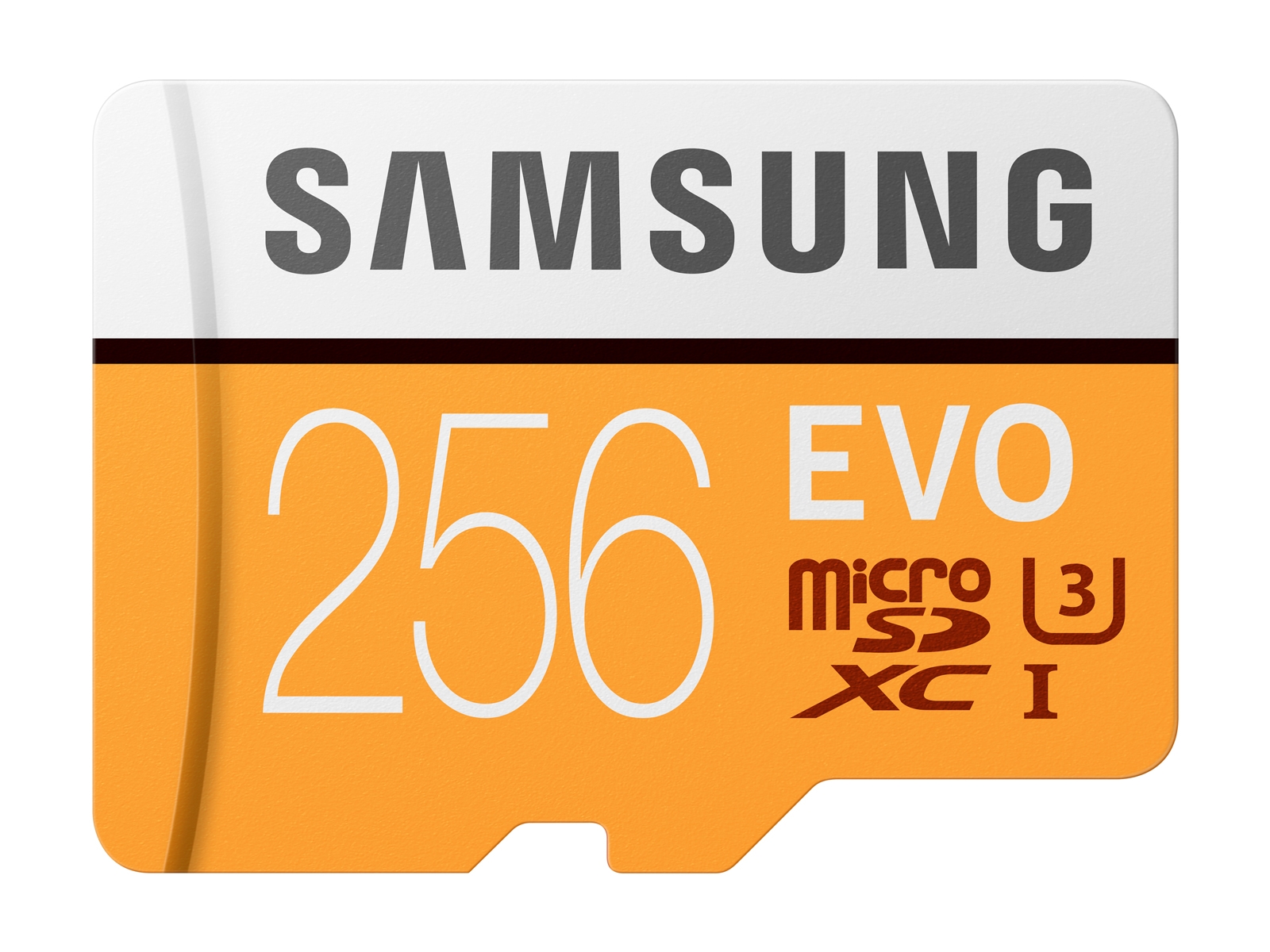
MicroSDXC EVO Memory Card w/ Adapter 256GB Memory & Storage - MB-MP256GA/AM | Samsung US
Discover the latest features and innovations available in the MicroSDXC EVO Memory Card w/ Adapter 256GB. Find the perfect Memory & Storage for you!
OR this one

EVO Plus microSDXC Memory Card 256GB Memory & Storage - MB-MC256HA/AM | Samsung US
Discover the latest features and innovations available in the EVO Plus microSDXC Memory Card 256GB. Find the perfect Memory & Storage for you!
Last edited:
M8TJT
Well-Known Member
- Joined
- Feb 14, 2018
- Messages
- 1,376
- Reaction score
- 721
- Location
- East Sussex
- Country
- United Kingdom
- Dash Cam
- 2x750 2CH
If you already have either of those, just use it. But if you are going to buy one, then get a 'High Endurance' card, as they are designed to work with dashcams and the like.


