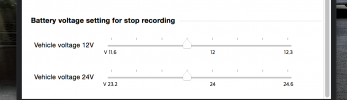E90blackwidow
New Member
- Joined
- Dec 13, 2015
- Messages
- 3
- Reaction score
- 0
- Country
- Canada
I just bought the F750 with front and back camera, hardwired it to the fusebox too. I was so excited to see the footage, but then it just let me down.... here's couple questions with the, just wondering if i can change the camera setting, because i couldn't find it in setting.
1. Does the camera only record 1min clips? every 1 min it will start a new clip, so is it possible that i can change that?
2. While i was driving it was in continuous mode, and i hit a pothole, the camera beep once and i found the same footage on the other file... why?
3. Since i hardwired it to a live fuse which will provide battery 24/7 and if it goes lower the selected voltage from the setting, it will shut off automatically, but when i went on to the SD card, the camera only recorded 6 clips which is like 6mins, and it died at 12.0V. So my question is what voltage do you guys set it at. There is two voltage setting which i don't quite understand what it is. 12V and 24V...
4. It comes with a 16GB micro SD, I'm wondering if the camera would read a 200GB SD card ?
1. Does the camera only record 1min clips? every 1 min it will start a new clip, so is it possible that i can change that?
2. While i was driving it was in continuous mode, and i hit a pothole, the camera beep once and i found the same footage on the other file... why?
3. Since i hardwired it to a live fuse which will provide battery 24/7 and if it goes lower the selected voltage from the setting, it will shut off automatically, but when i went on to the SD card, the camera only recorded 6 clips which is like 6mins, and it died at 12.0V. So my question is what voltage do you guys set it at. There is two voltage setting which i don't quite understand what it is. 12V and 24V...
4. It comes with a 16GB micro SD, I'm wondering if the camera would read a 200GB SD card ?