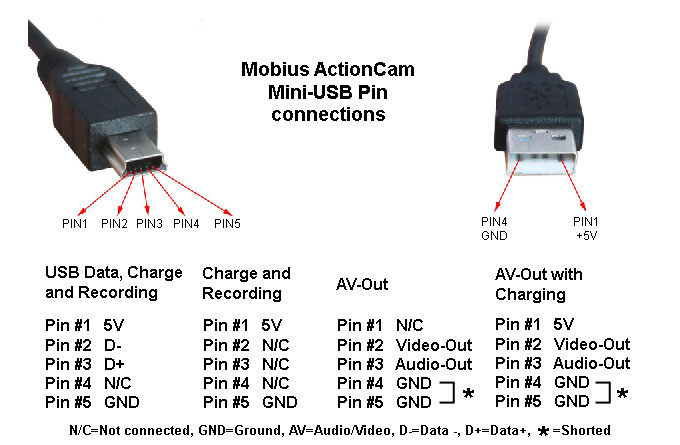The setup:
USB power from wall wart (117 VAC)
time-lapse interval: 1 second
frame size: 1080 x 1920
expected recording duration: days
Host computer: Windows 7 / 64 bit
I set up a test shot and left the camera apparently recording normally at 1 fps.
Camera was unresponsive when I returned several hours later. No buttons worked, no LEDs on.
Camera not recognized by Windows 7/64
Put card in card reader and found that the camera ran for about half an hour according to the JPG time stamps, recording about 1K frames before quitting. About half as many frames as expected.
Charged battery for several hours, green charge LED functional, still no buttons worked. Camera not recognized by Mobius Setup or W7
Removed battery, found 4.2 V, battery OK, reinstalled it.
Updated Mobius Setup software to latest version, Camera now recognized.
On power up, got amber LED flashing at 2Hz, no buttons responsive. USB device not recognized by W7
Set parameters again with Mobius Setup, camera now fully functional and recognized by W7. WTF
What happened? What did I do wrong? How can I avoid this?
How should I record long-duration time-lapse with outboard USB power?
Is it possible that a 1 second frame interval is too much power demand and camera overheated?
Superb little camera. Thanks for any assistance.
USB power from wall wart (117 VAC)
time-lapse interval: 1 second
frame size: 1080 x 1920
expected recording duration: days
Host computer: Windows 7 / 64 bit
I set up a test shot and left the camera apparently recording normally at 1 fps.
Camera was unresponsive when I returned several hours later. No buttons worked, no LEDs on.
Camera not recognized by Windows 7/64
Put card in card reader and found that the camera ran for about half an hour according to the JPG time stamps, recording about 1K frames before quitting. About half as many frames as expected.
Charged battery for several hours, green charge LED functional, still no buttons worked. Camera not recognized by Mobius Setup or W7
Removed battery, found 4.2 V, battery OK, reinstalled it.
Updated Mobius Setup software to latest version, Camera now recognized.
On power up, got amber LED flashing at 2Hz, no buttons responsive. USB device not recognized by W7
Set parameters again with Mobius Setup, camera now fully functional and recognized by W7. WTF
What happened? What did I do wrong? How can I avoid this?
How should I record long-duration time-lapse with outboard USB power?
Is it possible that a 1 second frame interval is too much power demand and camera overheated?
Superb little camera. Thanks for any assistance.