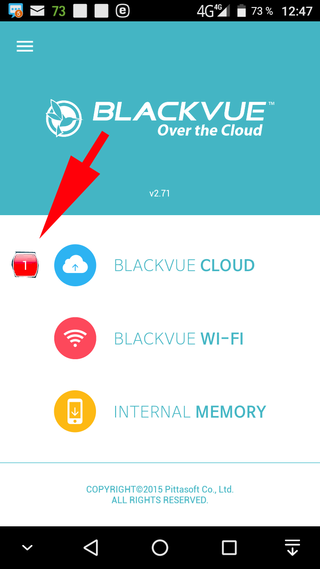chris-s
Well-Known Member
- Joined
- Apr 8, 2014
- Messages
- 1,122
- Reaction score
- 371
- Country
- France
- Dash Cam
- Blackvue DR750S-2CH, DR750X-2CH, A129-DUO, many others...
Hi all !
I've tried to use the new Auto-Upload Cloud feature.
It works fine but the main drawback is that the file uploaded does not contain the whole event.
The video begins 2 or 3 seconds after the impact.
So, this is completely useless !!!
How can I see what has happened if I can't see 5 seconds before impact ??
Please Blackvue developers, fix this ASAP !
I've tried to use the new Auto-Upload Cloud feature.
It works fine but the main drawback is that the file uploaded does not contain the whole event.
The video begins 2 or 3 seconds after the impact.
So, this is completely useless !!!
How can I see what has happened if I can't see 5 seconds before impact ??
Please Blackvue developers, fix this ASAP !
Last edited: