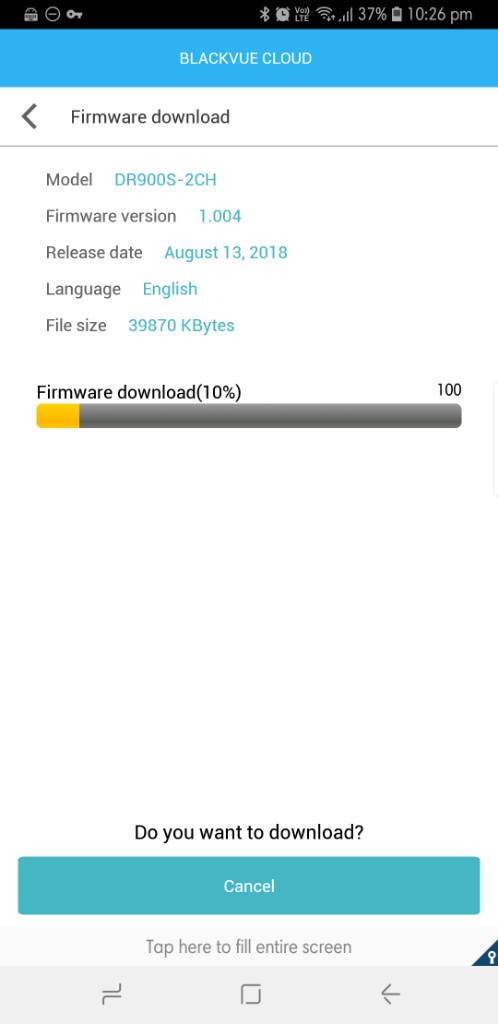You are using an out of date browser. It may not display this or other websites correctly.
You should upgrade or use an alternative browser.
You should upgrade or use an alternative browser.
New Firmware 1.004
- Thread starter Milamber
- Start date
- Joined
- Apr 5, 2018
- Messages
- 433
- Reaction score
- 174
- Country
- United States
Here's the link:
https://www.blackvue.com/download/dr900s-2ch-firmware-multilanguage/
Change log:
https://www.blackvue.com/download/dr900s-2ch-firmware-multilanguage/
Change log:
- New Time Lapse Parking Mode option.
- After switching to Parking Mode, the dashcam starts recording continuously at 1 frame per second.
- Every 30 minutes, frames are combined into a 1-minute, 30-frames-per-second video.
- Buffered Events: in case of impact detected, the dashcam switches to regular Event recording, including the 5-6 seconds before the impact.
- Scheduled Reboot: if set up, Schedule Reboot will happen during Time Lapse.
- Framerate: Time Lapse videos play back at 30 frames per second, regardless of framerate setting.
To select this Parking Mode option, go to Firmware settings > Basic > Recording > Parking mode recording > Time lapse.
- Improved Motion & Impact detection Parking Mode, with Region-based Motion detection:
- 16 regions (4x4 grid) can be selected (motion detected) or deselected (motion ignored).
- Front and rear cameras detection regions are set independently.
- Motion sensitivity setting (Off, 1~5) is applied globally.
- Due to the distortion induced by the wide view angle of the camera, center region motion sensitivity is higher than for side regions.
For this reason, if you only select regions on the left and right sides, we recommend using a sensitivity value of 4 or higher.
To change those settings, go to Firmware settings > Sensitivity > Motion detection (Parking Mode)
- Added rear camera native mirror view recording setting (Dual-channel models only).
Firmware settings > Basic > Recording > Rear camera orientation > Mirror video.
edmscan
Member
- Joined
- Aug 11, 2018
- Messages
- 43
- Reaction score
- 6
- Location
- Edmonton Alberta
- Country
- Canada
- Dash Cam
- BlackVue DR900S-2CH
I am very interested to hear if people prefer the time lapse parking mode vs impact / motion ? But I have installed this firmware and super impressed with BlackVue support of their products.
I am very interested to hear if people prefer the time lapse parking mode vs impact / motion ? But I have installed this firmware and super impressed with BlackVue support of their products.
I prefer the time lapse. I think the cam. Doesn’t work as hard. Specially if parked outside. Like in my case. There are always trees, people and moving cars around.
I always like more choice. Great additions to parking mode.
The different parking modes have their pros and cons. Time lapse seems to use less power tho. My cellink battery adds over 3 extra predicted recording hours. I like.
If your car is keyed tho you will probably miss the perpetrator in time lapse mode? Sigh
The different parking modes have their pros and cons. Time lapse seems to use less power tho. My cellink battery adds over 3 extra predicted recording hours. I like.
If your car is keyed tho you will probably miss the perpetrator in time lapse mode? Sigh
- Joined
- Apr 5, 2018
- Messages
- 433
- Reaction score
- 174
- Country
- United States
Just updated and installed a B-124 to test it out.
Anything specific people are curious about?
@Lawtq "Buffered Events: in case of impact detected, the dashcam switches to regular Event recording, including the 5-6 seconds before the impact."
but since you'd probably get keyed on the side of the car, it's a good chance it would miss it regardless.
Anything specific people are curious about?
@Lawtq "Buffered Events: in case of impact detected, the dashcam switches to regular Event recording, including the 5-6 seconds before the impact."
but since you'd probably get keyed on the side of the car, it's a good chance it would miss it regardless.
I’ve been thinking in adding sideview cams. But not sure how that would work out. Even catching someone keying my truck.. I don’t think it would make much good. I mean unless the cops are willing to run face recognition software and the person is in the system... lol. It would be useless.
I work with the public.. so even if I haven’t done anything wrong.. that’s always a possibility.. and a picture of their face would be useless..
I work with the public.. so even if I haven’t done anything wrong.. that’s always a possibility.. and a picture of their face would be useless..
ranova
Member
- Joined
- Jun 10, 2018
- Messages
- 74
- Reaction score
- 48
- Country
- United States
timelapse definitely uses less power. Had 66% left on my b124 after 7 hours, so that would put it at about 21 hours vs the average 16 I was getting before
Additionally, I havent had overheat issues since enabling it probably because its not constantly writing to the sd card
Additionally, I havent had overheat issues since enabling it probably because its not constantly writing to the sd card
I've been noticing that. I have 2 power magic pro's running. Once handles the dash cam and the other handles a Netgear Nighthawk hotspot. the Dashcam is set to 11.5 I believe and the hotspot to 12. usually the hotspot's power magic shuts down around 2 or 3am and the battery of the hotspot keeps powering it until I leave to work around 7am. Now.. the hotspot's power magic pro stays on until I leave in the morning. so I'm guessing that whatever little bit less of power that the Dashcam is not consuming. is been used by the hotspot. So far so good.
And this is probably going to help with overheating issues of using 4K. I had changed it to the lower 60/30 because of the overheating and after the update. I changed it back to 4K still using 264 and not 265 and it hasn't overheated. I'm going to give it a few days and try it with the 265 to see how it does.
And this is probably going to help with overheating issues of using 4K. I had changed it to the lower 60/30 because of the overheating and after the update. I changed it back to 4K still using 264 and not 265 and it hasn't overheated. I'm going to give it a few days and try it with the 265 to see how it does.
ranova
Member
- Joined
- Jun 10, 2018
- Messages
- 74
- Reaction score
- 48
- Country
- United States
I've been noticing that. I have 2 power magic pro's running. Once handles the dash cam and the other handles a Netgear Nighthawk hotspot. the Dashcam is set to 11.5 I believe and the hotspot to 12. usually the hotspot's power magic shuts down around 2 or 3am and the battery of the hotspot keeps powering it until I leave to work around 7am. Now.. the hotspot's power magic pro stays on until I leave in the morning. so I'm guessing that whatever little bit less of power that the Dashcam is not consuming. is been used by the hotspot. So far so good.
And this is probably going to help with overheating issues of using 4K. I had changed it to the lower 60/30 because of the overheating and after the update. I changed it back to 4K still using 264 and not 265 and it hasn't overheated. I'm going to give it a few days and try it with the 265 to see how it does.
Yup, I posted in the overheating thread that I wasnt getting any overheating issues so far the past 2 days with 4k/x264. Will attempt to do x265 tomorrow even though the file size and quality are seemingly the same anyways
ranova
Member
- Joined
- Jun 10, 2018
- Messages
- 74
- Reaction score
- 48
- Country
- United States
I've been noticing that. I have 2 power magic pro's running. Once handles the dash cam and the other handles a Netgear Nighthawk hotspot. the Dashcam is set to 11.5 I believe and the hotspot to 12. usually the hotspot's power magic shuts down around 2 or 3am and the battery of the hotspot keeps powering it until I leave to work around 7am. Now.. the hotspot's power magic pro stays on until I leave in the morning. so I'm guessing that whatever little bit less of power that the Dashcam is not consuming. is been used by the hotspot. So far so good.
And this is probably going to help with overheating issues of using 4K. I had changed it to the lower 60/30 because of the overheating and after the update. I changed it back to 4K still using 264 and not 265 and it hasn't overheated. I'm going to give it a few days and try it with the 265 to see how it does.
Had two overheat notifications and 1 shutdown for 30 minutes today in 80F temps. Guess it didnt fix it
ranova
Member
- Joined
- Jun 10, 2018
- Messages
- 74
- Reaction score
- 48
- Country
- United States
Was that using 264 or 265? I’m still using 274 and no problems. Going to give it a couple of more days and try the 265
was still x264.
Bollos
New Member
- Joined
- Aug 16, 2018
- Messages
- 22
- Reaction score
- 4
- Country
- Australia
Ok great thanks mateNo. It will make the camera a lot more stable. And if you use the new time lapse setting. It hardly ever overheats.
group7access
New Member
- Joined
- Aug 27, 2018
- Messages
- 1
- Reaction score
- 0
- Country
- Canada
- Dash Cam
- BlackVue DR900S-2CH
I just got my DR900S-2CH and version 1.004_2018.08.13 is the first firmware I have ever used.
I see that the three parking mode options are (something like this... going from memory at the moment):
I see that the three parking mode options are (something like this... going from memory at the moment):
- None
- Impact & Motion
- Time Lapse
I just got my DR900S-2CH and version 1.004_2018.08.13 is the first firmware I have ever used.
I see that the three parking mode options are (something like this... going from memory at the moment):
Did there used to be an option to record constant video?
- None
- Impact & Motion
- Time Lapse
It used to be something like On/Off where On = impact and motion
| Thread starter | Similar threads | Forum | Replies | Date |
|---|---|---|---|---|
| E | Firmware Update 1.014 | DR900S (1CH or 2CH) | 4 | |
|
|
Can I reverse the firmware update? | DR900S (1CH or 2CH) | 3 | |
|
|
Firmware 1.013 | DR900S (1CH or 2CH) | 3 | |
| N | Miracle! Firmware update v1.013 with some actual improvements | DR900S (1CH or 2CH) | 2 | |
| N | DR900S-2CH's firmware archive | DR900S (1CH or 2CH) | 0 |