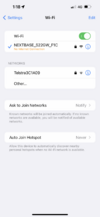Essentially_Travelling
New Member
I have recently upgraded to an iPhone 14. Until the upgrade, my 522GW worked well with my 12 albeit a few bugs.
Now, even though the camera shows a WiFi connection, and in WiFi settings it also tells me
It’s connected, when i try to download a video my 522GW displays ‘Wireless
Connection failed’. Even thought everything points to a perfect connection.
I’ve tried all the solutions that I can find on the internet, including returning the camera
to default settings and uninstalling/reinstalling the app a number of times. Nothing seems to fix it.
Help?
Now, even though the camera shows a WiFi connection, and in WiFi settings it also tells me
It’s connected, when i try to download a video my 522GW displays ‘Wireless
Connection failed’. Even thought everything points to a perfect connection.
I’ve tried all the solutions that I can find on the internet, including returning the camera
to default settings and uninstalling/reinstalling the app a number of times. Nothing seems to fix it.
Help?