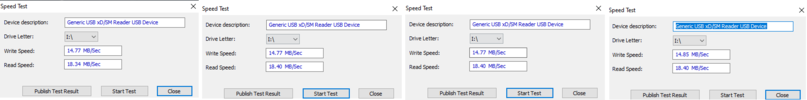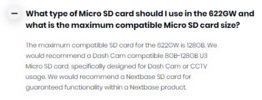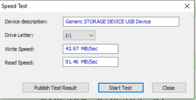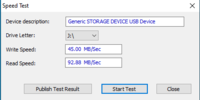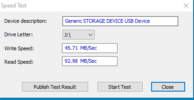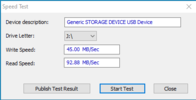Hi there Fellow Dashcammers,
A few days ago, I received my NextBase 622GW dashcam. Together with my newly purchased 128GB SanDisk sdcard.
I have a few issues that i would like your opinion about:
1: Camera freezing on startup due to incorrect SD card?
2: Battery not charging?
--------------------------------
1) Camera freezing on startup due to incorrect SD card?
--------------------------------
After the unboxing, charging, configuring and installation of the dashcam I’ve noticed that the dashcam keeps freezing when recording should start (when i unlock my car and the cigarette charger gets powered up). Instead of normal operations the camera shows me 1 or 2 frames and then freezes. In order to get the dashcam working again i have to manually press and hold the power button for about 10 seconds, then the dashcam powers off. after placing it back in the window mount (where the dashcam gets its power from) it starts up again and then it will work fine for that ride. and this goes on and on for every ride so far.
I’ve contacted NextBase support to ask them if this could be a hardware failure, they say its due to my SanDisk SD card. They claim my SD card is only rated for 30MB/s write speed and it should at minimum have a write speed of 48MB/sec. According to the lady at the support desk I should only be using one of their own NextBase SD cards (ofcourse…). Now this stings a little, because I’ve provided them with my read/write speed benchmarks of the SanDisk SDcard and my test results show that the write speed is more than sufficient (~115Mb/sec). Take a look at my screenshots below.


Even reverse calculating the files that get generated by the dashcam, I can only conclude that my sd card is MORE than sufficient. are my calculations wrong? For the reverse calculations I took the largest file on the SD card (shown below) the file is 419.430.400 bytes in size. This is a file for a 1-minute recording. So: 419.430.400 / 60 = 6.990.507 bytes per second --> 6.990.507 / 1000 = 6.990,51 KiloBytes (KB) per second --> 6.990,51 / 1000 = 6,99 MegaBytes (MB) per second or 6.99 x 8 = 55,92 Megabits (Mb) per seconds. it’s as easy as this right?
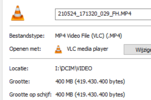
So the SD card is tested at ~115 Mb/sec and the dashcam is recording at ~56 Mb/sec... Am I wrong to assume that this should not be the cause for the dashcam to freeze up?
And even if the card is the reason why the dashcam freezes, why does it only happen when the dashcam gets turned on at the beginning of each ride? because this does not happen when I’ve done the hard reset and the dashcam is powered up for the 2nd time.
What do you guys think, is this a hardware failure?
To be complete i have submitted my dashcam settings in the attachment of this post.
--------------------------------
2) Battery not charging?
--------------------------------
Out of the box the manual stated that the dashcam needs to be charge for at least 2 hours before first use. I had enough time and charged it for about 5 hours. then i went for my first drive with the dashcam installed in the car. even after 5 hours charging the battery icon still appears transparent, as if not holding and charge at all. if compared to let’s say my phone icon, it looks to me that this means that the battery is 'empty' don’t know how else to say it, usually a battery icon turns to green when the battery has some charge in it. Could this be a faulty battery? or is this battery icon 'by design' always transparent?
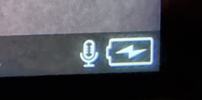
--------------------------------
--------------------------------
What do you think, might both problems be connected to each other? I have limited time before I have to make the decision to return this product and i am not interested in keeping fault and continuously freezing equipment.
A few days ago, I received my NextBase 622GW dashcam. Together with my newly purchased 128GB SanDisk sdcard.
I have a few issues that i would like your opinion about:
1: Camera freezing on startup due to incorrect SD card?
2: Battery not charging?
--------------------------------
1) Camera freezing on startup due to incorrect SD card?
--------------------------------
After the unboxing, charging, configuring and installation of the dashcam I’ve noticed that the dashcam keeps freezing when recording should start (when i unlock my car and the cigarette charger gets powered up). Instead of normal operations the camera shows me 1 or 2 frames and then freezes. In order to get the dashcam working again i have to manually press and hold the power button for about 10 seconds, then the dashcam powers off. after placing it back in the window mount (where the dashcam gets its power from) it starts up again and then it will work fine for that ride. and this goes on and on for every ride so far.
I’ve contacted NextBase support to ask them if this could be a hardware failure, they say its due to my SanDisk SD card. They claim my SD card is only rated for 30MB/s write speed and it should at minimum have a write speed of 48MB/sec. According to the lady at the support desk I should only be using one of their own NextBase SD cards (ofcourse…). Now this stings a little, because I’ve provided them with my read/write speed benchmarks of the SanDisk SDcard and my test results show that the write speed is more than sufficient (~115Mb/sec). Take a look at my screenshots below.


Even reverse calculating the files that get generated by the dashcam, I can only conclude that my sd card is MORE than sufficient. are my calculations wrong? For the reverse calculations I took the largest file on the SD card (shown below) the file is 419.430.400 bytes in size. This is a file for a 1-minute recording. So: 419.430.400 / 60 = 6.990.507 bytes per second --> 6.990.507 / 1000 = 6.990,51 KiloBytes (KB) per second --> 6.990,51 / 1000 = 6,99 MegaBytes (MB) per second or 6.99 x 8 = 55,92 Megabits (Mb) per seconds. it’s as easy as this right?
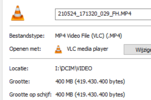
So the SD card is tested at ~115 Mb/sec and the dashcam is recording at ~56 Mb/sec... Am I wrong to assume that this should not be the cause for the dashcam to freeze up?
And even if the card is the reason why the dashcam freezes, why does it only happen when the dashcam gets turned on at the beginning of each ride? because this does not happen when I’ve done the hard reset and the dashcam is powered up for the 2nd time.
What do you guys think, is this a hardware failure?
To be complete i have submitted my dashcam settings in the attachment of this post.
--------------------------------
2) Battery not charging?
--------------------------------
Out of the box the manual stated that the dashcam needs to be charge for at least 2 hours before first use. I had enough time and charged it for about 5 hours. then i went for my first drive with the dashcam installed in the car. even after 5 hours charging the battery icon still appears transparent, as if not holding and charge at all. if compared to let’s say my phone icon, it looks to me that this means that the battery is 'empty' don’t know how else to say it, usually a battery icon turns to green when the battery has some charge in it. Could this be a faulty battery? or is this battery icon 'by design' always transparent?
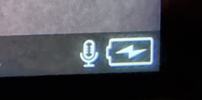
--------------------------------
--------------------------------
What do you think, might both problems be connected to each other? I have limited time before I have to make the decision to return this product and i am not interested in keeping fault and continuously freezing equipment.
Attachments
Last edited: