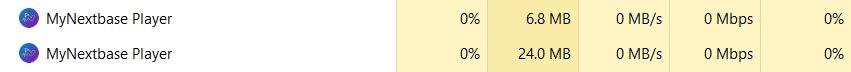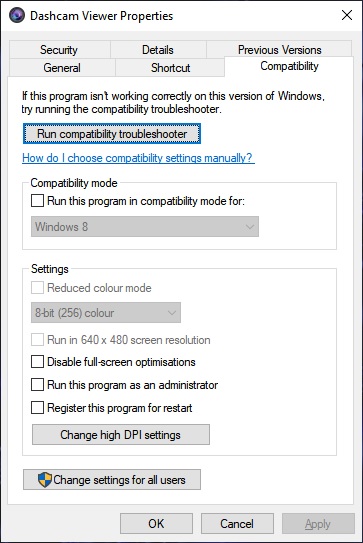faircot
New Member
I've recently bought and installed a GW422 and it's running just fine. However, I can't get NextBase Player to run on my main Windows desktop although it runs fine on two similarly spec Window laptops. On my Desktop machine Player installs OK but if I click the icon to open Player nothing happens. Task Manager shows that two processes are running - but no UI.
Since it runs OK on two machines here I suspect that one of the prog's dependencies is missing or corrupted on this particular PC - but I've no idea what they could be. I've emailed Tech Support three times now and all I'm getting back from the three people who have replied are standard boilerplate responses which tell me that they haven't properly read my previous posts!
This is a summary of steps I've sent to NextBase to get the prog to run. Any suggestions welcome.
Since it runs OK on two machines here I suspect that one of the prog's dependencies is missing or corrupted on this particular PC - but I've no idea what they could be. I've emailed Tech Support three times now and all I'm getting back from the three people who have replied are standard boilerplate responses which tell me that they haven't properly read my previous posts!
This is a summary of steps I've sent to NextBase to get the prog to run. Any suggestions welcome.
Thanks very much for getting back to me. This non-loading is inconvenient rather than serious because I do have a couple of laptops here that will run the player. This PC and the laptops run up to date versions of Win10 with similar specs and security progs. I run a number of large graphics progs without any memory or system issues on this PC.
On this PC I can start Player and I can see two processes in Task Manager but no UI appears. I am using Player v4.9.0.
I have tried:
- Running the PC in safe mode and safe mode with networking
- Disabling all security progs (not that there are many)
- Completely uninstalling and reinstalling Player in Safe mode and normally
I suspect that one of the processes Player depends on is corrupt or missing from this machine but no other other software on this PC is affected and the whole machine runs smoothly.