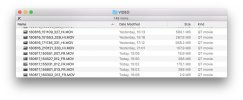Jonah
New Member
- Joined
- May 28, 2018
- Messages
- 25
- Reaction score
- 4
- Country
- United Kingdom
I installed the rear camera this morning. All appeared well as the camera showed up on screen in 'picture in picture' mode. I can change to view rear camera only so the front camera is definitely 'seeing' the rear camera.
However after going out driving, I decided to check the camera's view to see if it is positioned correctly. When I look for files on the SD card there aren't any!
The plug on the rear camera doesn't push all the way in and shows a small amount of the pin. However hard I try, the plug will not go in any further.
Could this be the cause of the problem?
Firmware is R21.6.


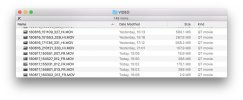

However after going out driving, I decided to check the camera's view to see if it is positioned correctly. When I look for files on the SD card there aren't any!
The plug on the rear camera doesn't push all the way in and shows a small amount of the pin. However hard I try, the plug will not go in any further.
Could this be the cause of the problem?
Firmware is R21.6.