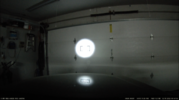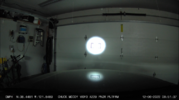Hey,
I ordered my A229 in June and using it since July. My prior Dashcam was a A129 Plus (the first model). I mainly ordered the camera because of the thin cable for the rear dashcam and of course the better video quality / higher resolution.
After a couple of month, including reseating the camera to a lower spot in the windshield I'm still not satisfied at all with the camera, especially license plate reading. I'm using a CPL-Filter.
Some screencaps of the A229:






A129 (same car)



Comparing the last image of the A229 and the A129 and there is so much noise at the traffic sign, the license plate of the car in front of me is white.
I already tried different settings video settings (2560 * 1440P 30fps + 2560 * 1440P 30fps & 1920 * 1080P 30fps + 1920 * 1080P 30fps).
Is there anything else in the settings I might messed up (I didn't changed much). Sometimes I got the feeling the focus is not right, even at best light, the image is not very clear - compared to the A129.
I ordered my A229 in June and using it since July. My prior Dashcam was a A129 Plus (the first model). I mainly ordered the camera because of the thin cable for the rear dashcam and of course the better video quality / higher resolution.
After a couple of month, including reseating the camera to a lower spot in the windshield I'm still not satisfied at all with the camera, especially license plate reading. I'm using a CPL-Filter.
Some screencaps of the A229:






A129 (same car)



Comparing the last image of the A229 and the A129 and there is so much noise at the traffic sign, the license plate of the car in front of me is white.
I already tried different settings video settings (2560 * 1440P 30fps + 2560 * 1440P 30fps & 1920 * 1080P 30fps + 1920 * 1080P 30fps).
Is there anything else in the settings I might messed up (I didn't changed much). Sometimes I got the feeling the focus is not right, even at best light, the image is not very clear - compared to the A129.