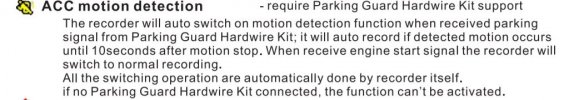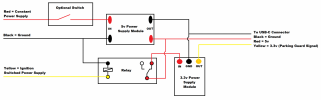You are using an out of date browser. It may not display this or other websites correctly.
You should upgrade or use an alternative browser.
You should upgrade or use an alternative browser.
Parking Guard - ACC Motion Detection
- Thread starter knwatkins
- Start date
- Joined
- Oct 7, 2013
- Messages
- 1,459
- Reaction score
- 994
- Location
- Shenzhen
- Country
- China
- Dash Cam
- mini0806, mini0806S, mini0903/0905, mini0906, mini0808
No recordings when the engine is running ----- what is the representation of "no recording"? not recording video, or not switch to normal recording mode?
when the engine statu change, the icon will change.
If the icon change, but no recording video, please check your card. There should be "start recording" voice notice when turn to driving recording.
If the icon not change, please check your hardwire kit connection
when the engine statu change, the icon will change.
If the icon change, but no recording video, please check your card. There should be "start recording" voice notice when turn to driving recording.
If the icon not change, please check your hardwire kit connection
knwatkins
Member
Hello Rayman. When the ACC motion detection is configured in settings, I only get video recording when the car is parked (at 2fps).
When the car is started, the 2 fps video ends. Then, there is nothing stored on the SD card until the car is switched off again. Then, the K2S starts recording at 2fps again.
To help, I will try this again today and send you logs and a screenshot of my SD card folder.
When the car is started, the 2 fps video ends. Then, there is nothing stored on the SD card until the car is switched off again. Then, the K2S starts recording at 2fps again.
To help, I will try this again today and send you logs and a screenshot of my SD card folder.
- Joined
- Oct 7, 2013
- Messages
- 1,459
- Reaction score
- 994
- Location
- Shenzhen
- Country
- China
- Dash Cam
- mini0806, mini0806S, mini0903/0905, mini0906, mini0808
means there are only parking files, but no driving recording files?
what microSD card are you using? is it a high speed card over Class 10?
if the writing speed is too low, it may not store the big video stream.
what microSD card are you using? is it a high speed card over Class 10?
if the writing speed is too low, it may not store the big video stream.
knwatkins
Member
Hello Rayman, my SD card is the Sandisk Endurance 128GB.
Sorry, but my original post is wrong, I meant to say ACC time lapse, not motion detection
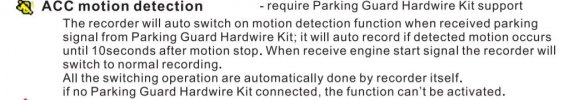
So, over past few days I have documented my movements (driving/parking) and also compared this to the video files on my SD card. Please find below:

07/12/2019 12:12 to 16:15 - Car parked at home. Parking mode (20191207_121241_00060A) [GOOD]
07/12/2019 16:15 to *16:45 - Car pre-heater on. No footage recorded. [BAD]
07/12/2019 *16:45 to 09/12/2019 08:25 - Car parked at home. No footage recorded. Many errors in logs. [BAD]
09/12/2019 08:25 to 09:10 - Travelled to office. No footage recorded [BAD]
09/12/2019 09:10 to 15:09 - Parked at office. Parking mode (20191209_091027_00061A) [GOOD]
09/12/2019 15:09 to 15:45 - Travelled to shop. Normal mode only records 10 seconds, no recording of the rest of the journey (20191209_150914_00062A) [BAD]
09/12/2019 15:45 to 15:45 - Parked at shop. Parking mode (20191209_154516_00063A) [GOOD]
09/12/2019 15:45 to 15:46 - Parked at shop. Engine started briefly. Normal mode (20191209_154545_00064A) [GOOD]
09/12/2019 15:46 to 16:33 - Parked at shop. Parking mode (20191209_154602_00065A) [GOOD]
09/12/2019 16:33 to 16:57 - Drive car, return to shop. Normal mode (20191209_163341_00066A to 20191209_165442_00073A) [GOOD]
09/12/2019 16:57 to 16:59 - Parked at shop. Parking mode (20191209_165743_00074A) [GOOD]
09/12/2019 16:59 to 17:08 - Drive to fuel station. Normal mode (20191209_165926_00075A to 20191209_170527_00077A) [GOOD]
09/12/2019 17:08 to 17:09 - Parked at fuel station. Parking mode (20191209_170827_00078A)
09/12/2019 17:09 to 17:16 - Drive home (20191209_170917_00079A to 20191209_171519_00081A)
09/12/2019 17:16 to 22:06 - Parked at home. SD card removed from K2S. No footage [GOOD]
09/12/2019 22:06 to 10/12/2019 06:59 - Parked at home. Parking mode (20191209_220633_00082A) [GOOD]
10/12/2019 06:59 to 07:25 - Car pre-heater on via remote control. No footage [BAD]
10/12/2019 *07:25 to 07:36 - Drive to nursery. No footage [BAD]
10/12/2019 07:36 to 07:38 - Parked at nursery. Parking mode (20191210_073631_00083A) [GOOD]
10/12/2019 07:38 to 08:10 - Drive to office. Normal mode (20191210_073855_00084A to 20191210_080856_00094A) [GOOD]
10/12/2019 08:10 to 16:14 - Parked at office. Parking mode (20191210_081034_00095A) [GOOD]
10/12/2019 16:14 to 16:46 - Drive to nursery. Only 10 seconds of footage recorded. Normal mode (20191210_161418_00096A) [BAD]
10/12/2019 16:46 to 16:55 - Parked at nursery. Parking mode (20191210_164604_00097A) [GOOD]
10/12/2019 16:55 to 17:10 - Drive home. Normal mode (20191210_165510_00098A to 20191210_171011_00103A) [GOOD]
10/12/2019 17:10 to 18:40 - Parked at home. Parking mode (20191210_171037_00104A) [GOOD]
*approximate times
I have uploaded Novatek logs to Google Drive. These can be downloaded here.
Whilst writing the above, I have noticed that my car pre-heater appears to be preventing the K2S to start reliably! This appears to be the cause of the problem of the K2S not recording. The car pre-heater is activated at 16:15 every day. In addition, it is activated in the morning when I press the remote control in my house.
For my next step in this investigation, I will connect a multimeter to the ACC signal to the K2S and monitor the voltage when the pre-heater is activated.
Sorry, but my original post is wrong, I meant to say ACC time lapse, not motion detection
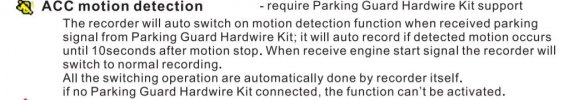
So, over past few days I have documented my movements (driving/parking) and also compared this to the video files on my SD card. Please find below:

07/12/2019 12:12 to 16:15 - Car parked at home. Parking mode (20191207_121241_00060A) [GOOD]
07/12/2019 16:15 to *16:45 - Car pre-heater on. No footage recorded. [BAD]
07/12/2019 *16:45 to 09/12/2019 08:25 - Car parked at home. No footage recorded. Many errors in logs. [BAD]
09/12/2019 08:25 to 09:10 - Travelled to office. No footage recorded [BAD]
09/12/2019 09:10 to 15:09 - Parked at office. Parking mode (20191209_091027_00061A) [GOOD]
09/12/2019 15:09 to 15:45 - Travelled to shop. Normal mode only records 10 seconds, no recording of the rest of the journey (20191209_150914_00062A) [BAD]
09/12/2019 15:45 to 15:45 - Parked at shop. Parking mode (20191209_154516_00063A) [GOOD]
09/12/2019 15:45 to 15:46 - Parked at shop. Engine started briefly. Normal mode (20191209_154545_00064A) [GOOD]
09/12/2019 15:46 to 16:33 - Parked at shop. Parking mode (20191209_154602_00065A) [GOOD]
09/12/2019 16:33 to 16:57 - Drive car, return to shop. Normal mode (20191209_163341_00066A to 20191209_165442_00073A) [GOOD]
09/12/2019 16:57 to 16:59 - Parked at shop. Parking mode (20191209_165743_00074A) [GOOD]
09/12/2019 16:59 to 17:08 - Drive to fuel station. Normal mode (20191209_165926_00075A to 20191209_170527_00077A) [GOOD]
09/12/2019 17:08 to 17:09 - Parked at fuel station. Parking mode (20191209_170827_00078A)
09/12/2019 17:09 to 17:16 - Drive home (20191209_170917_00079A to 20191209_171519_00081A)
09/12/2019 17:16 to 22:06 - Parked at home. SD card removed from K2S. No footage [GOOD]
09/12/2019 22:06 to 10/12/2019 06:59 - Parked at home. Parking mode (20191209_220633_00082A) [GOOD]
10/12/2019 06:59 to 07:25 - Car pre-heater on via remote control. No footage [BAD]
10/12/2019 *07:25 to 07:36 - Drive to nursery. No footage [BAD]
10/12/2019 07:36 to 07:38 - Parked at nursery. Parking mode (20191210_073631_00083A) [GOOD]
10/12/2019 07:38 to 08:10 - Drive to office. Normal mode (20191210_073855_00084A to 20191210_080856_00094A) [GOOD]
10/12/2019 08:10 to 16:14 - Parked at office. Parking mode (20191210_081034_00095A) [GOOD]
10/12/2019 16:14 to 16:46 - Drive to nursery. Only 10 seconds of footage recorded. Normal mode (20191210_161418_00096A) [BAD]
10/12/2019 16:46 to 16:55 - Parked at nursery. Parking mode (20191210_164604_00097A) [GOOD]
10/12/2019 16:55 to 17:10 - Drive home. Normal mode (20191210_165510_00098A to 20191210_171011_00103A) [GOOD]
10/12/2019 17:10 to 18:40 - Parked at home. Parking mode (20191210_171037_00104A) [GOOD]
*approximate times
I have uploaded Novatek logs to Google Drive. These can be downloaded here.
Whilst writing the above, I have noticed that my car pre-heater appears to be preventing the K2S to start reliably! This appears to be the cause of the problem of the K2S not recording. The car pre-heater is activated at 16:15 every day. In addition, it is activated in the morning when I press the remote control in my house.
For my next step in this investigation, I will connect a multimeter to the ACC signal to the K2S and monitor the voltage when the pre-heater is activated.
- Joined
- Oct 7, 2013
- Messages
- 1,459
- Reaction score
- 994
- Location
- Shenzhen
- Country
- China
- Dash Cam
- mini0806, mini0806S, mini0903/0905, mini0906, mini0808
in the past days monitoring, we found the file lost problem happens when power not stable or power cut off or when engine starting.
If it is on engine starting, I believe that is because the battery voltage was drain by starting motor so the power supply failed to provide power to K2S.
If it is confirmed, we will be fortunate because we have changed converter IC in the dual USB car charger and OBD. the next step is update hardwire kit.
the new converter IC accept lower input voltage to make sure there will be no power down issue when starting motor working.
I am not sure how many watts your pre-heater take, but that maybe happens. if you can measure the battery voltage when the pre-heater start working that will be great helpful.
by the way, you can try to set the protecting level to 11.8V on the hardwire kit to try.
If it is on engine starting, I believe that is because the battery voltage was drain by starting motor so the power supply failed to provide power to K2S.
If it is confirmed, we will be fortunate because we have changed converter IC in the dual USB car charger and OBD. the next step is update hardwire kit.
the new converter IC accept lower input voltage to make sure there will be no power down issue when starting motor working.
Whilst writing the above, I have noticed that my car pre-heater appears to be preventing the K2S to start reliably! This appears to be the cause of the problem of the K2S not recording. The car pre-heater is activated at 16:15 every day. In addition, it is activated in the morning when I press the remote control in my house.
For my next step in this investigation, I will connect a multimeter to the ACC signal to the K2S and monitor the voltage when the pre-heater is activated.
I am not sure how many watts your pre-heater take, but that maybe happens. if you can measure the battery voltage when the pre-heater start working that will be great helpful.
by the way, you can try to set the protecting level to 11.8V on the hardwire kit to try.
knwatkins
Member
Thank you Rayman.Chan 
It only became apparent when I logically wrote the steps above and noticed that the missed recordings were in the morning or around 16:15. Then, I could see the truth!
I will check the voltage and report back to you.
It only became apparent when I logically wrote the steps above and noticed that the missed recordings were in the morning or around 16:15. Then, I could see the truth!
I will check the voltage and report back to you.
kamkar
Well-Known Member
- Joined
- Oct 11, 2013
- Messages
- 34,276
- Reaction score
- 18,890
- Country
- Denmark
- Dash Cam
- 10 years, many dashcams
I believe that is because the battery voltage was drain by starting motor so the power supply failed to provide power to K2S.
That might well be it, then again if the system have been doing parking mode until low voltage cut off ( 12.2 in my case ) would that mean the problem would mostly be there on the first drive of the day ?
But i cant recall the K2S not starting to record after a overnight stay, it is most often after short stops, and often after a hour long drive.
Still if the old IC hovering just around the threshold and so generating random failures.
I have noticed on my voltage readout on my Rhundo RC20ST splitter, that though i use 12.2 V as cut off, some times on the first drive of the day i see below 12 V, but i am not suprised as it is winter with temperatures around 0 deg C.
No doubt i will have to get a new battery for my car this year, i just hope it can wait until summer.
I think i will put in a higher boot delay on the K2S to see if that change anything ( gasoline car here )
- Joined
- Oct 7, 2013
- Messages
- 1,459
- Reaction score
- 994
- Location
- Shenzhen
- Country
- China
- Dash Cam
- mini0806, mini0806S, mini0903/0905, mini0906, mini0808
This figture will help to explain how the voltage drops on a old battery when igniting.
when igniting the voltage drop to lower than the bottom limit of converter so the power is cut off.
If the power recovers just when the camera is powering off then the camera will not identify the power issue and keep sleeping.
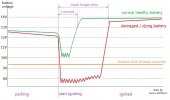
when igniting the voltage drop to lower than the bottom limit of converter so the power is cut off.
If the power recovers just when the camera is powering off then the camera will not identify the power issue and keep sleeping.
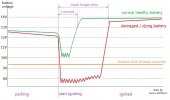
knwatkins
Member
My battery is new, only 2 months old. It is rated at 90Ah with 900 CCA. It is a big battery.
As soon as the engine starts and the alternator starts charging the battery at around 14.2V, I would have thought the K2S would switch on and start recording. It has been raining a lot here in the UK recently so I have not measured the voltage yet when my preheater is on. I will do this soon.
As soon as the engine starts and the alternator starts charging the battery at around 14.2V, I would have thought the K2S would switch on and start recording. It has been raining a lot here in the UK recently so I have not measured the voltage yet when my preheater is on. I will do this soon.
liamstears
Member
- Joined
- May 6, 2018
- Messages
- 34
- Reaction score
- 15
- Country
- United Kingdom
in the past days monitoring, we found the file lost problem happens when power not stable or power cut off or when engine starting.
If it is on engine starting, I believe that is because the battery voltage was drain by starting motor so the power supply failed to provide power to K2S.
If it is confirmed, we will be fortunate because we have changed converter IC in the dual USB car charger and OBD. the next step is update hardwire kit.
the new converter IC accept lower input voltage to make sure there will be no power down issue when starting motor working.
I am not sure how many watts your pre-heater take, but that maybe happens. if you can measure the battery voltage when the pre-heater start working that will be great helpful.
by the way, you can try to set the protecting level to 11.8V on the hardwire kit to try.
Rayman I am having this same issue with hardwire kit
What IC did you change? Please give me details so I can solder a new IC into hardwire kit to fix this...
As for others using parking guard, I found parking guard only works if power is plugged into EXT port, everyone else use this port or does parking guard work in any power port?
liamstears
Member
- Joined
- May 6, 2018
- Messages
- 34
- Reaction score
- 15
- Country
- United Kingdom
No the K2S have 2 power inputs, one to use with regular power, and the other to use with the hard wire kit or OBD 2 adapter / hard wire kit.
Thanks
This figture will help to explain how the voltage drops on a old battery when igniting.
when igniting the voltage drop to lower than the bottom limit of converter so the power is cut off.
If the power recovers just when the camera is powering off then the camera will not identify the power issue and keep sleeping.
View attachment 49931
Looking at the PCB for the hardwire kit I can see it uses an AAP6030A and this is clearly the problem with low voltage as this requires 9.5v
Is there an easy replacements so that I can resolder this IC and solder in place another?
Having a stop/start car and using parkguard I am having issues with the camera powering down when it shouldn't, please help....
liamstears
Member
- Joined
- May 6, 2018
- Messages
- 34
- Reaction score
- 15
- Country
- United Kingdom
Further to my last post, looks like the IC ACT4070 should work?
Pinout is the same etc, external components look to be pretty similar
Anyone can help?
A schematic of the hardwire kit would help...
Pinout is the same etc, external components look to be pretty similar
Anyone can help?
A schematic of the hardwire kit would help...
SawMaster
Well-Known Member
- Joined
- Apr 10, 2015
- Messages
- 9,450
- Reaction score
- 8,315
- Location
- SC
- Country
- United States
- Dash Cam
- Numerous and ever-changing
Most folks with stop/start cars revert to using a powerbank to ensure proper cam functioning as the simple easy method of avoiding the problem. Not sure about the 'chips' but let us all know how you do since you won't be the last person trying to resolve this issue 
Phil
Phil
knwatkins
Member
Or just use the 'G-sensor time lapse' setting which I believe is the default.
knwatkins
Member
Further to my last post, looks like the IC ACT4070 should work?
Pinout is the same etc, external components look to be pretty similar
Anyone can help?
A schematic of the hardwire kit would help...
Are you going to try this Liam?
liamstears
Member
- Joined
- May 6, 2018
- Messages
- 34
- Reaction score
- 15
- Country
- United Kingdom
Are you going to try this Liam?
I've decided not to as although it could work it would depend on how the rest of the circuits works so no way of knowing it will work
So instead
I've decided to make my own power supply
I will post more details soon once finished and tested but basically taking apart the hardwire kit and using its cables and making a 5v power supply, 3.3v power supply and a relay. It will work from 6.5v upwards so will also install a switch in the supply so it can be turned off if the car isn't going to be used for a long period but it shouldn't shut down at all as it works from 6.5v
knwatkins
Member
Good idea. I look forward to seeing the finished solution and how you get on with it.
liamstears
Member
- Joined
- May 6, 2018
- Messages
- 34
- Reaction score
- 15
- Country
- United Kingdom
Sorry for the delay but here are the results
So far so good, seems to be working pretty well, I have had some missed recordings and a camera lockup but I think this may be related to my failing battery in my car and not the camera itself or the power supply (but I could be wrong). I have got a new battery in the car now so will post another update in a week
So before I give the instructions some quick questions:
Is this the perfect solution?
No. The perfect solution would be a power supply that has much more sophisticated sensing abilities so that it can sense when the voltage drops below for example 12v for more than x amount of seconds and shuts off to protect your battery but if it drops below 12v for less than x seconds it continues to power as normal. This is possible but I don't have the time or knowledge to do this.
Does this solution work?
Yes. Because this solution has such a wide input voltage it will work on ANY vehicle.
Will this blow up my car?
It shouldn't do but I cannot be held responsible for any negative affect that may result from following my guide.
So lets get on with it:
How does it work?
Your camera needs a constant 5v power supply all the time no matter what but when you turn the ignition off your camera also needs a 3.3v supply to tell it to switch to parking mode. That's all this does. Sounds simple right?
Parts list:
1. A 5v power supply - This can be anything that has a wide input range that covers the voltages you need it to and has an output capacity of 3A (below the minimum voltage you would ever expect your car to have and above the maximum). I personally used this one off amazon: https://www.amazon.co.uk/gp/B06W54L3XK
It's a DC-DC step down buck converter with a wide input range of 6.5v to 28v and provides 3A. Perfect!
2. A 3.3v power supply that can be powered by your 5v power supply - Again this can be pretty much any supply that can be fed 5v and give you 3.3v. I personally used 1 of these: https://www.amazon.co.uk/gp/B07MY2NMQ6
AMS1117 based 3.3v supply that has an input range of 4.75v to 12v and supplies up to 800ma.
3. An automotive relay - Pretty much any automotive relay that has 5pins should do, I had some laying around so used one of those, you will only be switching less than 3A so as long as it can handle that you are fine.
4. An enclosure, you want to make sure you have some sort of box to put everything in to make it safe, you don't want exposed electrics, just make sure its big enough to house the components you choose to use.
5. Cables - This is the fun part, you need to "borrow" the cables from one of Camdii's parking guard capable power supplies, reason being it will have the important USB-C connector with the 3 contacts we need for power, earth and parking guard signal.
6. Optional but a switch to turn it off is a good idea, if your going to leave the car for a long period you don't want to risk draining the battery. Any SPST (single pole single throw) switch will work.
I wont go into too much detail as you need basic soldering skills to put this together so in theory should only be putting this together if you can understand the diagram attached to this post
Simply put you connect up your 5v power supply and give it a permanent/live 12v feed. You connect the 5v output up to the camera. You also connect the 5v to the switched relay terminal (the common switch connector) and connect the normally closed terminal to the 3.3v power supply which you then feed the 3.3v to the camera (very important you use the normally closed position and not normally open as the 3.3v must be live only when the ignition is off).
So there you have it, let me know if you try it out and let me know what you think, have also attached a couple of pictures of my supply.
So far so good, seems to be working pretty well, I have had some missed recordings and a camera lockup but I think this may be related to my failing battery in my car and not the camera itself or the power supply (but I could be wrong). I have got a new battery in the car now so will post another update in a week
So before I give the instructions some quick questions:
Is this the perfect solution?
No. The perfect solution would be a power supply that has much more sophisticated sensing abilities so that it can sense when the voltage drops below for example 12v for more than x amount of seconds and shuts off to protect your battery but if it drops below 12v for less than x seconds it continues to power as normal. This is possible but I don't have the time or knowledge to do this.
Does this solution work?
Yes. Because this solution has such a wide input voltage it will work on ANY vehicle.
Will this blow up my car?
It shouldn't do but I cannot be held responsible for any negative affect that may result from following my guide.
So lets get on with it:
How does it work?
Your camera needs a constant 5v power supply all the time no matter what but when you turn the ignition off your camera also needs a 3.3v supply to tell it to switch to parking mode. That's all this does. Sounds simple right?
Parts list:
1. A 5v power supply - This can be anything that has a wide input range that covers the voltages you need it to and has an output capacity of 3A (below the minimum voltage you would ever expect your car to have and above the maximum). I personally used this one off amazon: https://www.amazon.co.uk/gp/B06W54L3XK
It's a DC-DC step down buck converter with a wide input range of 6.5v to 28v and provides 3A. Perfect!
2. A 3.3v power supply that can be powered by your 5v power supply - Again this can be pretty much any supply that can be fed 5v and give you 3.3v. I personally used 1 of these: https://www.amazon.co.uk/gp/B07MY2NMQ6
AMS1117 based 3.3v supply that has an input range of 4.75v to 12v and supplies up to 800ma.
3. An automotive relay - Pretty much any automotive relay that has 5pins should do, I had some laying around so used one of those, you will only be switching less than 3A so as long as it can handle that you are fine.
4. An enclosure, you want to make sure you have some sort of box to put everything in to make it safe, you don't want exposed electrics, just make sure its big enough to house the components you choose to use.
5. Cables - This is the fun part, you need to "borrow" the cables from one of Camdii's parking guard capable power supplies, reason being it will have the important USB-C connector with the 3 contacts we need for power, earth and parking guard signal.
6. Optional but a switch to turn it off is a good idea, if your going to leave the car for a long period you don't want to risk draining the battery. Any SPST (single pole single throw) switch will work.
I wont go into too much detail as you need basic soldering skills to put this together so in theory should only be putting this together if you can understand the diagram attached to this post
Simply put you connect up your 5v power supply and give it a permanent/live 12v feed. You connect the 5v output up to the camera. You also connect the 5v to the switched relay terminal (the common switch connector) and connect the normally closed terminal to the 3.3v power supply which you then feed the 3.3v to the camera (very important you use the normally closed position and not normally open as the 3.3v must be live only when the ignition is off).
So there you have it, let me know if you try it out and let me know what you think, have also attached a couple of pictures of my supply.
Attachments
| Thread starter | Similar threads | Forum | Replies | Date |
|---|---|---|---|---|
| S | Parking modes? | K2S | 5 |
| Similar threads |
|---|
| Parking modes? |