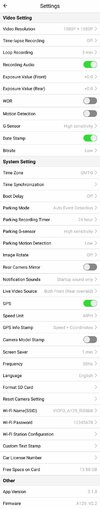JackStirling
New Member
Hi, so bought the a129 duo and want it to record when driving and if hit when parked. Currently it seems to be recording based on motion as it never stops recording even though motion detection is off. What settings achieve this? I have attached my current settings.
I have the 3 wire dash cam. It's plugged into the usb on the camera, it shows the parking mode symbol when ignition is off.
So far their support hasn't given me a straight answer.
So hopefully I'll have more luck here. Thanks
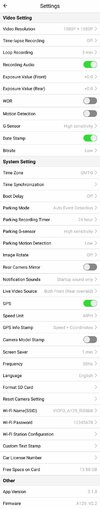
I have the 3 wire dash cam. It's plugged into the usb on the camera, it shows the parking mode symbol when ignition is off.
So far their support hasn't given me a straight answer.
So hopefully I'll have more luck here. Thanks